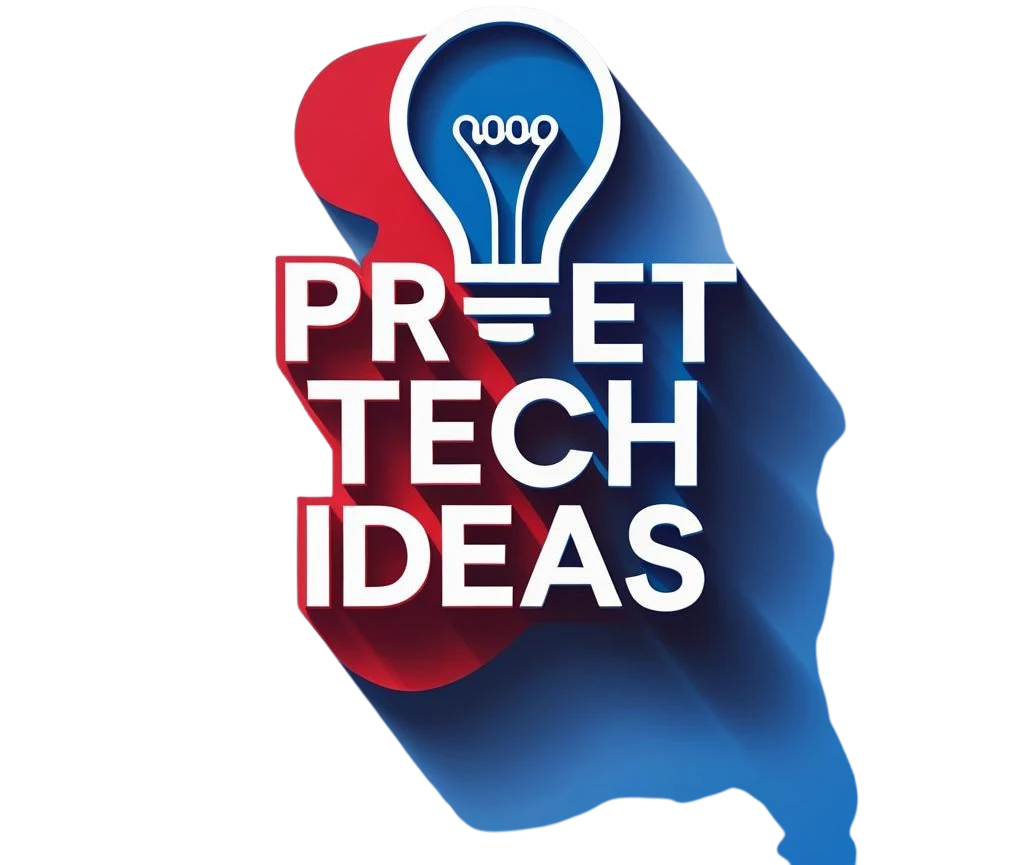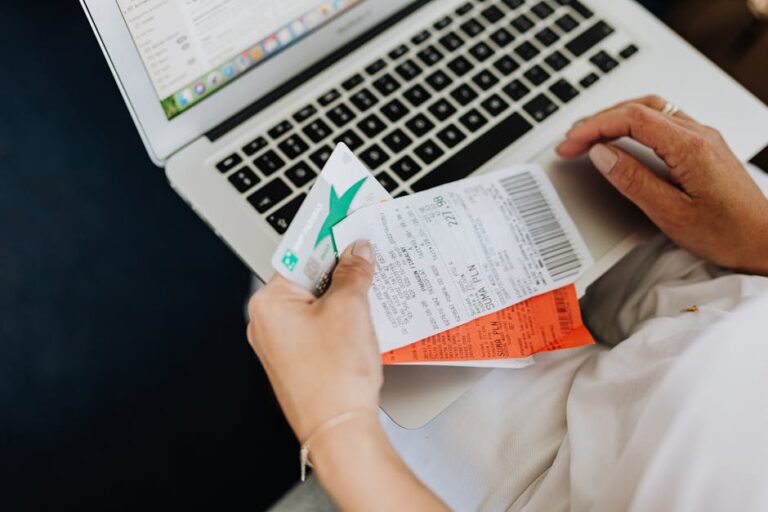Search Engine Optimization (SEO) is important if you want more people to find your WordPress site and visit it for free. There are new SEO strategies that you should use every day if you want to rank higher in 2025. This is because search engine algorithms are always changing. There are ten tried-and-true tips in this guide on how to master WordPress SEO. There are also detailed strategies, case studies, and opinions from experts.
1. Improve the speed and performance of your website
Site speed has a big effect on how users feel about it and how well it does in search results. Google gives more weight to sites that load quickly because people leave pages that take a long time to load quickly, which raises the bounce rate and hurts rankings.
Why site speed is important
- Better for users: Websites that load faster keep visitors longer, which lowers the number of “bounces.”
- Boosts Conversion Rates: A 7% drop in conversions happens when a page takes one second longer to load.
- Better Mobile Experience: More than 60% of searches are done on phones, so speed is very important.
- Google uses speed, interactivity, and visual stability as ranking factors for the core web.
How to Make Your Site Faster:
- Pick a Reliable Web Host: SiteGround, Kinsta, and WP Engine are all good choices because their servers are set up to work well with WordPress.
- Use a lightweight theme. GeneratePress, Astra, and Neve are all themes that are made to be quick and easy to use.
- Turn on Caching: Plugins like WP Rocket, W3 Total Cache, and LiteSpeed Cache can store static copies of pages, which speeds up load times.
- Optimize Images: Use Smush, ShortPixel, or Imagify to shrink images without losing quality. Change the format of the images to WebP for faster performance.
- Minify HTML, JavaScript, and CSS: Use Autoptimize or WP Fastest Cache to get rid of extra code and make files smaller.
- Use a content delivery network (CDN). Services like Cloudflare, StackPath, and BunnyCDN speed up loading times by spreading content across servers around the world.
- Cut down on HTTP Requests: Your site should only load a certain number of scripts, fonts, and third-party plugins.
- Optimize Database: Use WP-Optimize to get rid of database entries that aren’t needed and make things run more smoothly.
More advanced techniques:
- Lazy loading for photos and videos: makes sure that media elements only load when they show up on the screen.
- Gzip compression shrinks files so they load faster.
- Server-level caching is something that only the best hosting companies offer.
- You can improve performance by loading resources before they are needed by using prefetching and preloading.
Case Study:
By switching to a high-performance hosting provider, implementing caching, and optimizing images, a WordPress eCommerce store cut the time it took for a page to load from 4.8 seconds to 1.9 seconds. As a result, organic traffic went up by 30% and conversions went up by 15%.
2. Mobile optimization and a few important web basics
Mobile-first isn’t just a buzzword in 2025; it’s the standard. More than 60% of all internet traffic comes from mobile devices, so Google’s mobile-first indexing means that your WordPress site must work perfectly on smartphones and tablets in order to rank well.
Why Mobile Optimization is Important for SEO
Google’s Core Web Vitals put mobile user experience first, looking at things like loading speed, interactivity, and visual stability.
- When mobile users have to wait a long time for a page to load or find their way around, the bounce rate goes through the roof.
- Problems with mobile usability can cause Search Console warnings and lower your rankings.
🔧 WordPress Mobile Optimization Checklist - Choose a theme that works on all devices: Pick themes like Astra, GeneratePress, or Kadence that work well on all devices.
- Make images better: Use plugins like ShortPixel or Optimole to compress and serve images in next-gen formats like WebP and AVIF.
- Turn on lazy loading: Native lazy loading or plugins like WP Rocket can make mobile loading times much faster.
- Use Google’s Mobile-Friendly Test to find and fix usability problems quickly.
Basic Web Skills That Will Still Matter in 2025
Even with AI and advanced SEO tools, the basics still work well: - Use HTTPS to protect your site: It helps build trust and is a factor in rankings.
- Use semantic HTML that is clean: This helps search engines figure out how your content is organized.
- Don’t use intrusive interstitials: Pop-ups that block content on mobile can get you in trouble.
- Make sure your design is simple and to the point: Make sure that your text is easy to read, that your tap targets are big enough, and that you can get around quickly. Pro Tip: Check your mobile performance regularly with tools like PageSpeed Insights and Lighthouse.
Why mobile optimization is so important
- With Google’s Mobile-First Indexing, websites are ranked based on how well they work on phones.
- More traffic on mobile devices: More than 60% of all web traffic comes from mobile devices.
- Increases Engagement and Conversions: Users are more likely to stay on mobile-friendly sites longer.
Steps for Optimization:
- Choose a WordPress theme that can adapt to different screen sizes. This is called a responsive theme.
- Turn on AMP (Accelerated Mobile Pages): The AMP plugin can help you make mobile pages that load quickly.
Improve Core Web Vitals:
Optimize big parts that take a long time to load with Largest Contentful Paint (LCP).
- First Input Delay (FID): Make the page more responsive by getting rid of scripts that aren’t needed.
- Cumulative Layout Shift (CLS): Keep things from moving while the page loads.
- Reduce Popups: Mobile users should not have to deal with annoying popups that get in the way of their experience.
- Optimize Images and Fonts: To make the page load faster, use scalable fonts and compressed images.
More advanced techniques:
- With Progressive Web Apps (PWA), you can make your WordPress site work like an app.
- Touch-Friendly Navigation: Make sure that links and buttons are simple to tap.
- Viewport Meta Tag Optimization: This helps make sure that the scaling is right on all devices.
When mobile optimizations were added to a travel blog, mobile traffic went up by 50% and the bounce rate went down by 25%.
3. Get good at on-page SEO
On-page SEO is the most important place where your content and technical optimization come together. It makes sure that every page on your WordPress site is optimized for both search engines and people. To do well at on-page SEO in 2025, you need to keep up with Google’s algorithm changes, really understand what users want, and use structured data well.
Important Parts of On-Page SEO
- Meta Description: Write an interesting summary (150–160 characters) that includes keywords and a clear call to action. This helps your search results get more clicks.
- Headings H1 to H3 – Use headings that are in a hierarchy to make your content clear. Include relevant keywords in a way that makes sense to both readers and search engines.
- How URL Works -Make URLs that are clean and descriptive, include target keywords, and don’t have extra numbers or parameters.
- Linking to other pages on your site in a smart way can help spread link equity and make it easier for users to find their way around.
- Improving Images– To make your site easier to use and better for search engines, use descriptive file names and alt text for images.
- Quality and Relevance of Content – Make sure that your content is unique, useful, and in line with what your target audience is looking for.
- Markup for Schema – Use JSON-LD to add structured data to your content so that search engines can better understand it and show more rich results.
- Page Speed and Mobile-Friendliness – These are important ranking factors, so make sure your site loads quickly and works well on mobile devices.
Best Practices:
- Title tags should have no more than 60 characters and the main keyword should be near the beginning.
- Write Interesting Meta Descriptions: In 150 to 160 characters, give a short summary of your content and ask people to do something.
- Header tags (H1, H2, H3, etc.) should be used: Structure your content correctly to make it easier to read.
- Optimize URLs: Make sure URLs are short, relevant, and full of keywords.
- Internal and External Linking: Connect pages on your website that are related and trustworthy outside sources.
- Schema Markup: Use structured data (like FAQ, product, and review schema) to help search engines understand your site better.
More advanced techniques:
- Content Silos: Group content that is related by theme together.
- Keyword Clustering: Use natural variations of your main keywords.
- Entity-Based SEO: Instead of just keywords, tweak your content around entities.
The title tags and meta descriptions of a fitness blog were improved, which led to a 20% increase in click-through rates (CTRs) in Google search results.
4. Ways to Do Keyword Research
Every successful SEO campaign starts with keyword research. It helps you figure out what your audience wants and how to make your content fit with what they want. In 2025, keyword research is about more than just finding popular terms. It’s also about search intent, topical relevance, and semantic depth.
Use advanced keyword tools
Use advanced keyword tools like Semrush, Ahrefs, Ubersuggest, and –Google Keyword Planner.
These tools show search volume, keyword difficulty, CPC, and SERP features. Use filters to look for long-tail keywords that aren’t very popular but could bring in a lot of business.
- AnswerThePublic and AlsoAsked
Find question-based keywords and different ways to say the same thing. Great for making FAQ sections and optimizing voice search. - Trends on Google
Keep an eye on seasonal spikes and new topics. Look at how popular keywords are in different areas and over time.
Pay attention to what people are looking for when they search
- Informational: “What is SEO for WordPress?”
- “Rank Math plugin download” for navigation
- Transactional: “Purchase SEO services for WordPress”
- Business Research: “Best SEO plugins for WordPress 2025”
Make sure that the format of your content (blog, tutorial, product page) matches the purpose of the keyword.
My Recommendation for other tools as well
- Use tools for research like Ubersuggest, Google Keyword Planner, Ahrefs, and SEMrush.
- Look at the keywords that your competitors are using to find the high-ranking terms they are using.
- Long-tail keywords are better because they have less competition and higher conversion rates.
- Align with Search Intent: Make sure the content you display matches what people are looking for.
More advanced techniques:
- Keywords for Latent Semantic Indexing (LSI): Use related terms to make your search more relevant.
- Zero-Click Searches: Make your site work best for knowledge panels and featured snippets.
- User-Generated Keywords: Take terms from Quora, Reddit, and forums.
Case Study:
Within six months, a tech website improved its keyword strategy and saw an increase of 60% in organic traffic.
5. Add good backlinks to your site
Google’s algorithm still uses backlinks as one of the most important ranking factors. But in 2025, it’s not just about how many links you have; it’s also about how relevant, authoritative, and trustworthy they are. This is how to make backlinks that really make a difference:
What Makes a Backlink “Good” in 2025?
- Authority: Links from sites with a high Domain Authority (DA) or Trust Flow (like HubSpot, Moz, or Search Engine Journal) give your site more SEO power.
- Placement: Links that are part of the body of an article are stronger than links in the footer or sidebar.
- Anchor Text: Use anchor text that is natural and descriptive. Don’t use exact-match phrases that are too optimized.
🔍 Technical Ways to Get Backlinks
- Schema for Guest Posting
To build trust, write guest posts for well-known blogs and add structured data (like Article and Author) to your own site. - Building Links That Don’t Work
Find broken links on relevant sites with tools like Ahrefs or Semrush. Offer your content as a replacement; it’s a win-win. - The Skyscraper Method 2.0
Find content that is old or not very useful that is ranking for your target keywords. Make a better version and get in touch with the sites that linked to the first one. - HARO and Journalist Outreach
Answer questions on Help a Reporter Out (HARO) or use sites like Terkel and Qwoted to get links to your articles. - Assets that can be linked
Make posts, infographics, free tools, or tutorials (like your Hindi-English SEO guides) that are based on data and naturally get links back. - Boost for Internal Linking
Smart internal linking makes your site easier to crawl and spreads link equity across it, even though it’s not external. You can automate this with tools like Link Whisper.
How to Get Good Backlinks:
- Guest blogging: Write useful articles for well-known websites in your niche.
- Find sites with broken links and offer your content as a replacement. This is called “broken link building.”
- Digital PR and outreach: Get your work published in trade magazines, news websites, and reputable blogs.
- Skyscraper Technique: Make good content even better and send it to websites that will be interested.
- Take part in niche communities. Post in forums, answer questions on Quora, and add value.
- Help a Reporter Out, or HARO, means giving expert advice in exchange for a backlink from a high-DA site.
Case Study:
With the help of HARO and guest blogging, a SaaS company was able to get high-quality backlinks. In six months, this increased domain authority by 30% and organic traffic by 45%.
6. Make your SEO more technical
Technical SEO makes sure that your website is not only full of content, but also well-structured so that search engines can crawl, index, and rank it properly. Even the best content might not be seen without it. In 2025, this is how to make sure your WordPress site is perfect:
✅ Can be crawled and indexed
To make sure that bots can access your site’s pages, use tools like Google Search Console and Screaming Frog. Look for crawl errors, resources that are blocked, and the right use of robots.txt and meta robots tags.
📄 Improving the XML Sitemap
Use plugins like Rank Math or Yoast SEO to make and send in a clean, up-to-date XML sitemap. Make sure it only has pages that can be indexed and not thin content, tag archives, or duplicate URLs.
🔗 URL Structure and Canonical Tags
If you use canonical tags correctly, you won’t have problems with duplicate content. Instead of /?p=123, use SEO-friendly URLs with a clear hierarchy, like /blog/wordpress-seo-tips-2025/.
⚡ Site Speed and Core Web Vitals
Use plugins like WP Rocket or LiteSpeed Cache to speed up loading times by using lazy loading, image compression (WebP), and caching. PageSpeed Insights lets you keep an eye on things like LCP, FID, and CLS.
🔒 HTTPS and Security Headers
Make sure your site has a valid SSL certificate and uses HTTPS. To protect users and build trust, add security headers like Content-Security-Policy, X-Frame-Options, and Strict-Transport-Security.
📱 Optimization for mobile first
Use themes that work on all devices and test your site on a variety of them. Google puts mobile usability first. To find problems, look at your Mobile Usability report in Search Console.
🧩 Structured Data and Schema Markup
Use JSON-LD schema for articles, breadcrumbs, services, and frequently asked questions. Use Schema Pro or Rank Math to automatically add markup, and then check it with Google’s Rich Results Test.
🧭 Internal Linking and Crawl Depth
Keep your internal linking structure logical. You should be able to get to important pages from the homepage in three clicks. Use breadcrumbs and silo structures to help bots and people find their way.
Clean code and little extra code
Stay away from themes and plugins that are too big. Remove unused assets, minify CSS and JS, and keep your theme light. Use GTmetrix or Asset
📊 Analyzing Log Files and Bot Behavior
Advanced users can look at server log files to see how Googlebot interacts with their site. Find out how often crawlers visit your site, which pages they skip, and where they might get stuck.
Best Practices:
- Send Google Search Console your XML sitemap.
- Use tools like Screaming Frog or Ahrefs to fix broken links.
- Make Robots.txt better so that it can crawl better.
- For safety and trust, turn on HTTPS (SSL Certificate).
- Use canonical tags to fix problems with duplicate content.
- Make sure your website has good architecture and easy navigation.
More advanced techniques:
- Hireflang tags are used for multilingual SEO.
- Cut down Move the chains around to speed things up.
- Use Log File Analysis to find errors with crawling
An online magazine’s ranking went up after fixing technical SEO problems like broken links and making the site structure better. It saw a 40% rise in indexed pages and a 20% rise in traffic in just three months.
7. Use data that is structured (Schema Markup)
It is possible for structured data to lead to rich snippets and help search engines better understand content.
Different Kinds of Schema Markup:
- FAQ Schema for search results that show up first
- Look over the schema for rating products.
- A schedule of upcoming events
- Breadcrumbs Schema to help you find your way
How to Make It Happen:
- Add-ons for Schemas, such as Rank Math or Yoast SEO
- Use Google’s Structured Data Testing Tool to make sure.
- Add JSON-LD Schema to pages by hand
When an eCommerce site added product schema markup, it made the site more visible in search results and increased click-through rates by 35%.
8. Get ready for voice search
Voice search is becoming more common, and making your site better for it can help your rankings.
Ways to Improve:
- Talking words are good for this, like “How do I improve my SEO rankings?”
- Pay attention to Featured Snippets (Position Zero results).
- Improve your local SEO (people look for businesses nearby)
- Make sure pages load quickly.
Voice search traffic went up by 60% after a restaurant chain improved its local SEO and voice search presence.
9. Learn how to use internal linking techniques
Internal links make a website’s structure better and spread out the link equity.
Best Practices:
- Use anchor text that describes
- Link to pages and posts that are related
- Keep your site’s hierarchy logical.
- Deep linking (not just homepage links) should be used.
Case Study:
By making its internal linking structure better and lowering bounce rates, a news website was able to double the number of page views it got.
10. Keep an eye on SEO analytics and performance
Tracking how well SEO strategies are working helps them get better.
Important Tools:
- Google Analytics to learn about traffic
- For reports on indexing and ranking, use Google Search Console.
- Ahrefs and SEMrush to look at keywords and backlinks
- Heatmaps (Hotjar, Crazy Egg) to keep track of how users behave
A website for affiliate marketing used data from Google Search Console and Ahrefs to improve its content strategy. This led to a 50% rise in organic traffic.
In conclusion
To master WordPress SEO in 2025, you will need to keep learning and improving. Follow these ten tips to get higher rankings, get free traffic, and make sure your business will be successful in the long run.
Improve your site right now to stay ahead of the competition!