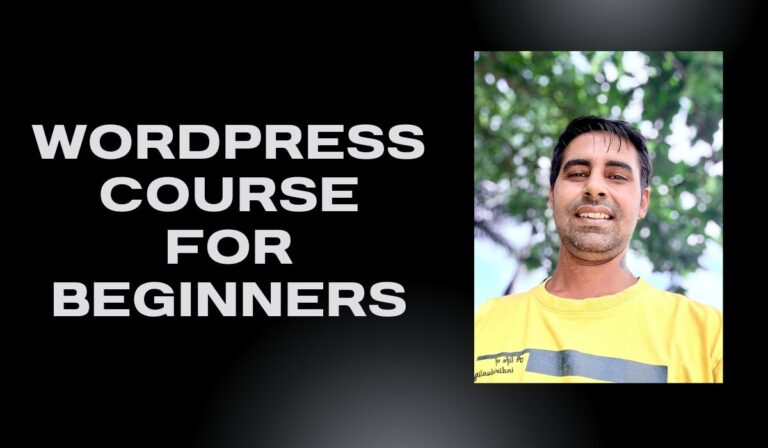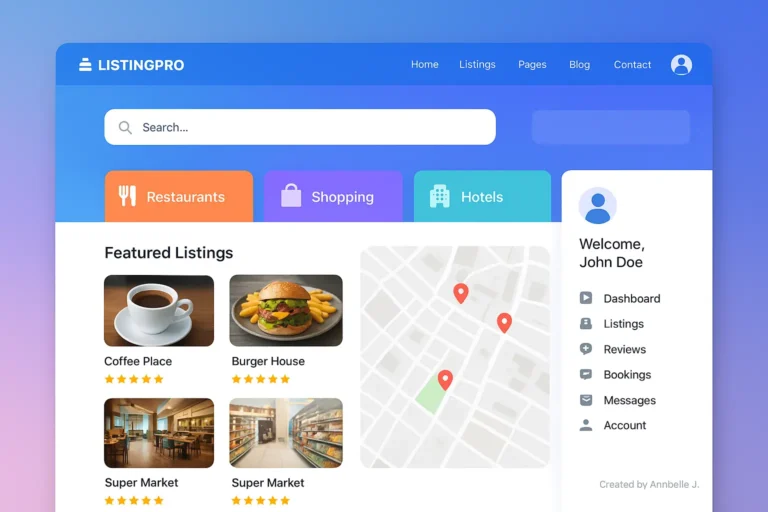Most of the time when people hear the word Hostinger, they just think “oh yeah, the cheap hosting company with promo codes everywhere.” And fair enough—it’s true, they do push the budget-friendly angle hard. But here’s the weird part: tucked away inside their platform, they’ve been adding these little AI tools that almost nobody seems to mention. They’re not hidden exactly, but it feels like unless you stumble onto them, you’d never know they’re there.
👉 Watch the full tutorial here: Hostinger AI Features That Nobody Talks About
I first noticed it while setting up a site for a client. I was just cruising through the dashboard like usual, nothing exciting, then suddenly I saw this AI label staring at me. At first, I actually rolled my eyes—I figured it was going to be one of those “AI hype” gimmicks that doesn’t actually help. But I clicked it anyway, because curiosity, and I was kind of surprised. These weren’t mind-blowing, but they were… useful. And that’s what got me thinking: nobody’s really talking about these, yet they could actually make day-to-day work faster if you know how to use them.
Why You Don’t Hear Much About It
Hostinger’s brand is “affordable hosting,” plain and simple. That’s what they’ve built their reputation on. So naturally, they don’t scream about AI tools the way, say, premium SaaS companies do. They keep it quiet because, honestly, it doesn’t fit the cheap hosting story.
But in the background, they’ve dropped in some sneaky helpers. Take the AI Website Builder. On the surface, it just looks like any other drag-and-drop builder. Most people ignore it. But if you answer a couple of simple questions about your business or project, it generates an entire website layout in minutes. It’s not perfect—it won’t replace a designer—but it’s definitely faster than building everything from scratch.
Then there’s the AI Writer. Again, super easy to dismiss because everyone has an AI writer now. But here’s the thing: if you’re stuck staring at a blank page trying to figure out what to write for your homepage or About section, this thing gives you a decent starting point. It’s not about copy-pasting exactly what it gives—it’s more like, “okay, that’s a solid first draft, now I can polish it up.”
Where It Actually Shines
You’re probably thinking, “Why bother? I can just use ChatGPT or Jasper or whatever.” Totally fair. Those tools are stronger in many ways. But the value here is in the convenience.
If you’re already logged into Hostinger, you don’t have to jump between tabs, copy-paste content, or fight with formatting. The tools are already integrated into the dashboard. That’s a big deal if you want to keep momentum.
A few examples that stood out to me:
- AI Blog Generator: instead of writing somewhere else and transferring everything, it drops the draft straight into your site. Less friction.
- AI Logo Maker: yeah, it’s simple, but if you’re spinning up a quick project and don’t want to waste time on branding yet, it does the trick.
- AI Heatmap Tool: this one was a surprise. It predicts where visitors might click most on your site. Normally, you’d need a paid analytics tool for that.
Those little moments where you go “oh, that actually saved me some hassle” are where Hostinger’s AI stands out.
My Experience Playing Around With It
Alright, honesty time. When I first tried the AI writer, I had low expectations. Like, rock-bottom low. But I gave it a spin on a product description, and you know what? It wasn’t bad. Needed some edits, sure, but it gave me a structure I could work with. Way better than starting with a blank doc.
The heatmap tool—I didn’t expect much there either. But I tested it on a landing page I’d been working on, and based on its suggestions, I moved my call-to-action button a little higher. Did conversions improve? Yeah, actually they did. Not by a massive amount, but enough that I noticed. Coincidence? Maybe. But I’m not complaining.
Point is, these AI tools don’t do the job for you. They’re more like shortcuts. If you know your audience and you’re willing to tweak things, they’re genuinely helpful. If you expect them to do all the work, you’ll be disappointed.
Who Should Care About This?
Bloggers. Freelancers. Small business owners. Basically, anyone running a website without a huge team behind them.
If you’re a blogger, the AI writer can kickstart drafts so you’re not stuck staring at a blinking cursor. If you’re freelancing, the logo maker or website builder can help you whip up faster client mockups. And if you’re a small business just trying to get online, the AI website generator is a lifesaver—you can get something live without weeks of work.
That’s why I think these tools are worth knowing about. They’re not flashy, but they’re practical. And sometimes, practical is exactly what you need.
Wrapping It Up
So here’s where I stand: Hostinger’s AI features aren’t revolutionary. They’re not going to replace dedicated AI platforms. But they’re underrated. They save time, reduce hassle, and help you avoid starting from zero. And honestly, that’s enough reason to at least check them out.
If you want to see exactly how these features work, I’d say don’t just take my word for it—watch the full tutorial. I go through each tool step by step, showing where it is, what it does, and how you might use it for your own site.
👉 Full video here: Hostinger AI Features That Nobody Talks About
If you’re serious about building or growing your website and want more guidance, I’ve got plenty of extra resources waiting for you at Preet Web Vision. You can also reach out to me directly at +63-9633112000 or email me at hello@preetwebvision.com if you’d rather chat one-on-one. Sometimes one quick conversation can save you hours of frustration.
And if videos are more your style, check out my YouTube channels:
- Preet Tech Ideas (English)
- Preet WebXP (Hindi)
Now I’d love to hear from you—what do you think about these Hostinger AI features? Did you already know they were there, or are you just finding out now? Drop your thoughts in the comments below. Share your wins, your frustrations, or even just your questions. I read them all, and your input helps everyone else too.
Unlock advanced hosting features with:
Hostinger or Namecheap: The Ultimate Hosting Comparison for 2025 Boost Your Website Speed with Cloudflare DNS Managed WordPress Hosting Explained: Speed, Security & Performance