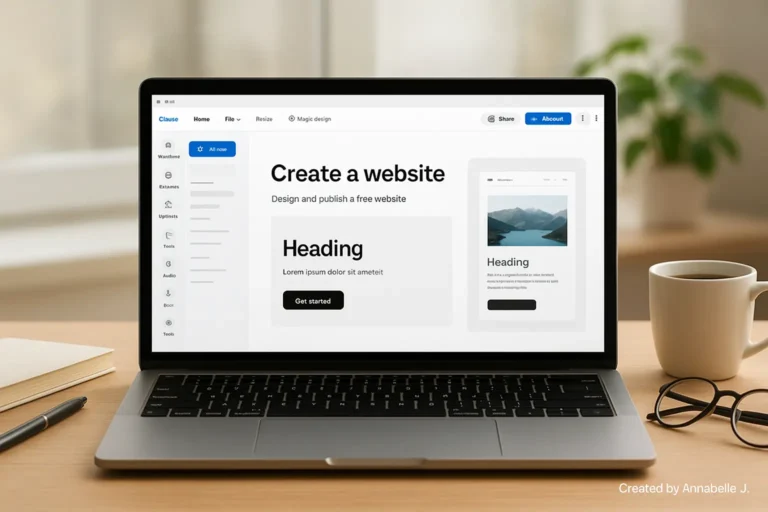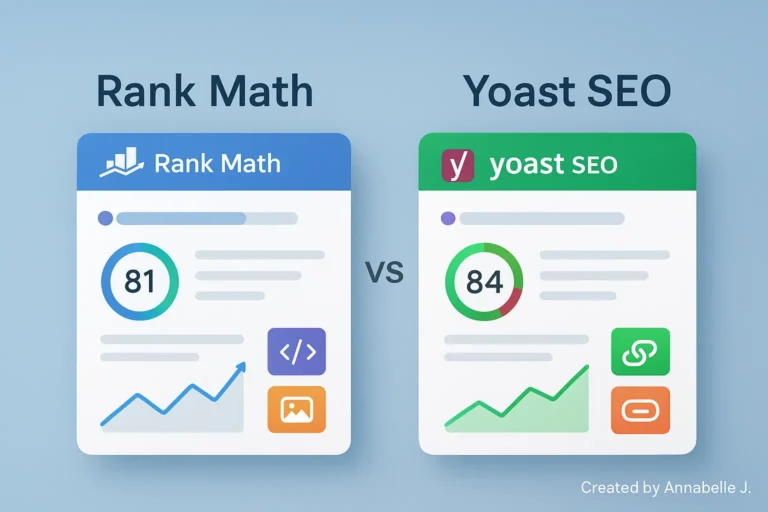Not too long ago, it would have seemed impossible to make a professional website using only AI. To finish it, you’d need a developer, a designer, and a lot of coffee. But things have changed. AI tools can now make a whole website for you, including the layout, color scheme, and written content.
I just tried Gamma AI, one of the newest tools on the market, and I was amazed at how quickly it worked. It didn’t just make a simple landing page; it made a site that looks clean and professional, like something a skilled designer would make.
🎥 Here is the full tutorial
How I Used AI to Make a Website
I’ve made a lot of websites before, including WordPress, Shopify, and a few that I coded from scratch. I know how long it usually takes. There is planning, writing content, editing the layout, changing the images, and testing it over and over again to make sure it looks good on both desktop and mobile. It’s rewarding, but it takes a lot of work.
Then I found Gamma AI by accident. Gamma is different from other site builders because it doesn’t let you drag and drop blocks. Instead, it works only with AI prompts. It will automatically make the website you want, including text, images, and layout.
Of course, I wanted to see how good it really was. Can AI really make something that looks polished and professional? That’s what made me want to do this experiment and make this video.
What Sets Gamma AI Apart
At first glance, Gamma might seem like just another way to give a presentation. But once you start using it, you see that it is a lot more than that. It’s not just “making slides.” It’s really making whole web pages that can be shared and embedded online.
The best part? You don’t have to write any code. You do not have to set up any HTML, CSS, WordPress themes, or plugins. You just say what you want, like:
“A professional website for a digital creator that has sections for About, Services, Portfolio, and Contact.”
Gamma takes what you give it and makes a design that is ready to use, with visuals and layout that match. You can even make it better by changing colors, editing text, and switching layout styles, all in a matter of seconds.
This AI-first method cuts down on hours of manual design work. It’s a huge change for creators, freelancers, and small business owners who just want something that looks good and works quickly.
Why You Should Watch This Tutorial
In the video, I show you step-by-step how to use Gamma AI to build a whole website, from entering the first prompt to putting the final version online. AI does everything you see in that tutorial. No builders from outside, no manual changes.
Here’s a quick look at what you’ll learn when you watch it:
- How to write the best AI prompt to explain your website idea.
- How Gamma makes structured pages and sections on its own.
- Easy ways to change and improve content made by AI.
- How to change the fonts and images in Gamma directly.
- How to make your AI built site look different from others
This tutorial will completely change how you think about making a website if you’ve ever been scared of it. You don’t need to know how to code or buy expensive software anymore; all you need is a smart AI and a clear idea of what you want to build.
The Change we are going through in AI in Web Design
It seems like something big is about to happen in web design right now. AI tools have written blog posts, made graphics, and edited videos. But now they’re really making whole websites.
This isn’t just about making things automatic. It is about smartness and creativity coming together. Gamma AI knows how to structure things. It knows how to keep the same branding throughout, how to align text with images, and what a landing page should look like.
It was interesting to see that Gamma didn’t just copy templates that were already there. Instead, it made layouts based on what I wanted. I wrote a few lines about what the website was for, and it made design choices that made sense, like making sure the tones matched, the spacing was consistent, and the typography was balanced.
That’s pretty impressive for something that only takes a few seconds.
A Quick Look at What the Tutorial Has
This is a short look at what happens in the video tutorial:
- I open Gamma and use a short prompt to explain the website idea from the ground up.
- AI generation: Gamma can make a full multi-section layout in just a few seconds.
- I change the fonts, colors, and images to make the design better, all within the platform.
- Content optimization: The AI writes placeholder content that I edit to fit the tone of my brand.
- Final look: The result looks surprisingly modern and ready to be shared.
You’ll see how easy it is to make something that looks like it was made by a pro by the end of the video, even if you don’t know much about technology. It’s not about taking the place of human designers; it’s about giving creators and business owners a faster way to make websites that work.
What I Found Out from This Test
I didn’t know what to expect going into this. I have used AI tools for writing and brainstorming, but using them for design was a whole new world for me. I learned that AI doesn’t just make it faster to make websites; it also changes how we think about them.
You can spend less time on layout and margins and more time on strategy and storytelling. You take care of the vision while the AI takes care of the framework.
That being said, I still think that human creativity is very important. When you guide the AI carefully—by giving it clear instructions, making changes where necessary, and adding your own touch to the final version—you get the best results. Gamma makes this process easier, but your creativity is still what guides it.
Is Gamma AI worth a shot?
Gamma AI is a great choice if you’ve ever wanted to make a website but were scared of the technical side of things. It’s great for:
- Freelancers who need portfolio sites quickly.
- Students making project presentations or showcases.
- Business owners who want an easy way to be online.
- People who make content and want a professional-looking landing page for it.
It’s fast, easy to use, and surprisingly well-made for something that runs on AI.
Before you watch the video, here are some final thoughts.
We’re in a time when anyone can make a website, even if they don’t know how to design one the old-fashioned way. Gamma AI and other tools are giving developers and everyday creators new ways to bring their ideas to life faster.
This lesson isn’t just about tech. AI tools now give us more freedom, creativity, and the ability to change things. You’ll see exactly how I used Gamma to turn a simple idea into a clean, professional website that looks like it took days to make, but it really only took minutes.
You can watch the full tutorial here: 👉 https://www.youtube.com/watch?v=9pT1gd-Qvp0
If you give it the right direction, I think you’ll be surprised at how much AI can do.
Here are related articles you should read: