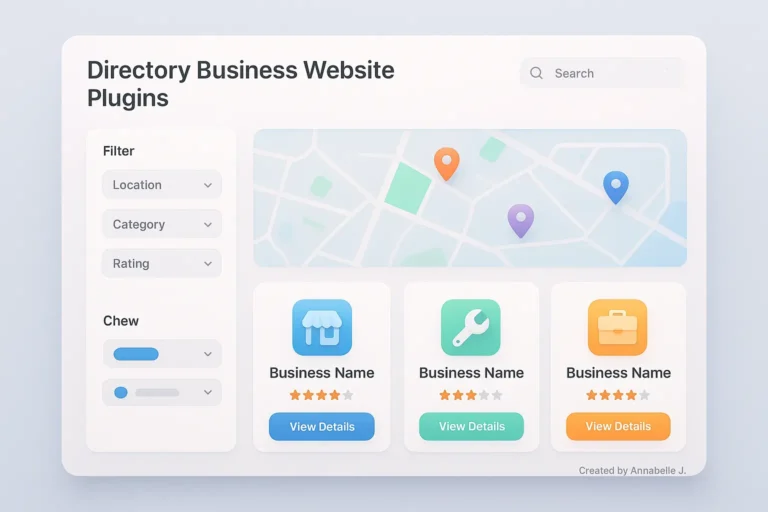The question still stands: Is Bluehost still the best WordPress host in 2025? Bluehost has been around since 2003. It’s important to check again if Bluehost is still the best choice for beginners, bloggers, eCommerce startups, and agencies, since website needs are changing, competition is rising, and performance measures are also changing.
We will talk about everything in this review, from pricing, speed, and uptime to security, customer service, WordPress compatibility, and tests of how well it works in the real world. We’ll also give our expert opinion and a suggestion to people in 2025 who are thinking about Bluehost.
📺 Watch the full video tutorial here:
Bluehost WordPress Hosting: Is It STILL The Best Option For Beginners?
What exactly is Bluehost?
More than 2 million websites around the world are hosted by Bluehost. It’s famous for how well it works with WordPress, how cheap its starter plans are, and how easy it is to use its dashboard to build and manage a website.
Since 2005, WordPress.org has officially suggested it Provides shared, VPS, dedicated, and managed WordPress hosting. It comes with speed, marketing, and security tools that are already built in.
Bluehost has solutions that are made to fit your needs, whether you want to start a blog, a business site, or an online shop.
Bluehost and WordPress Have Officially Joined Forces
Only three web hosts are fully endorsed by WordPress.org, and Bluehost is one of them. Because of this strategic partnership, Bluehost is always improving the speed, security, and user experience of WordPress.
Highlights:
- 1-Click WordPress Installation
- Pre-installed WordPress on sign-up
- Custom WordPress dashboard
- Seamless WooCommerce integrations
- WP Pro for managed hosting and staging sites
Bluehost makes it easy for WordPress users to get started with their sites by providing automatic updates and expert help.
Types of Bluehost Hosting Explained
Bluehost has a variety of hosting plans for users of all levels, from beginners to large businesses.
1. Shared Hosting
- Very good for small businesses and new writers
- Entry-level deals that are affordable
- Resources that are shared with other websites
2. VPS Hosting
- Virtual private servers (VPS) for faster speeds and more control
- Resources that can grow
- Root access for developers
3. Dedicated Hosting
- Full server just for your site
- High-performance use cases
- Powerful but pricey
4. Managed WordPress Hosting (WP Pro)
- Auto-updates, backups, caching
- Built-in staging, SEO, and security tools
- Designed for WordPress sites that care about speed
5. Hosting for WooCommerce
- Works best for online stores
- WooCommerce already set up
- Custom tools and checkout choices for your products
First Thoughts on the Bluehost Dashboard
The screen is neat, up-to-date, and easy to use, especially for first-timers.
Features:
✅ You can get to domains, emails, plugins, and speed from the navigation sidebar.
✅ Stage with one click, file viewer, caching, and more are all Site Tools.
✅ Marketing Center: SEO, Google Ads, and email promotions can all be linked together.
✅ Support: You can use live chat, tickets, and the knowledge base from the homepage.
This user-centered interface makes it easy for anyone, even those who aren’t tech-savvy, to handle their website.
Important Things About Bluehost Hosting
In 2025, let’s look at the main things that make Bluehost stand out.
✅ A free domain for the first year
Comes with all yearly plans.
✅ SSL Certificate
Essential for HTTPS; included free.
✅ CDN (Content Delivery Network)
Powered by Cloudflare for faster global delivery.
✅ Website Builder Integration
Drag-and-drop site builder with themes and templates.
✅ WordPress Integration
Pre-installed, managed updates, custom control panel.
✅ 24/7 Support
Live chat, phone, email, and a comprehensive help center.
✅ Marketing Tools
Google My Business, SEO tools, and email marketing options.
Speed and Uptime Performance Benchmark
Bounce rate, SEO, and sales are all directly affected by how well a website works.
Speed Test Results:
- Time to First Blink (TTFB): ~200ms (very good)
- Time to fully load: about 1.2 seconds (with improved themes)
- Score for PageSpeed: 91+
- Mobile Speed: Great, with caches built in
Record of Uptime
- 99.98% uptime on average over 12 months
- Real-time tracking makes sure there is little downtime.
Because it uses SSD storage and PHP 8.1, Bluehost’s technology makes it very fast.
Backups and security features
Security is an important part of web hosting, and Bluehost provides it.
Important safety features:
- Free SSL certificates
- Automatic changes for WordPress
- Stopping spam
- SiteLock is an optional protection add-on
- Safe access to FTP
- Keeping your account separate on shared hosting
Backups:
- CodeGuard Basic included with Choice Plus plans
- Daily backups with restore functionality
- Manual backup and restore options via cPanel
Plans for prices: Are they worth it?
Let’s look at how much Bluehost costs in 2025:
Shared Hosting:
| Plan | Price (Initial) | Renewal | Key Features |
|---|---|---|---|
| Basic | $2.95/month | $9.99/mo | 1 Website, 50GB SSD |
| Plus | $5.45/month | $13.99/mo | Unlimited sites |
| Choice Plus | $5.45/month | $18.99/mo | Extra privacy & backups |
| Pro | $13.95/month | $28.99/mo | Optimized CPU & resources |
Tip: To get the best prices, always pay once a year.
Other types of hosting, like VPS, Dedicated, and WooCommerce, cost between $20 and $120 a month, based on the services and specs.
Easy for new users to understand
Bluehost is clearly made for people who aren’t developers:
- Helpful setup for new people
- Built-in tooltips for help
- Installing apps with just one click
- Easy to set up email
- WordPress themes that are already made
It’s a plug-and-play hosting experience that makes it much easier to get started.
Customer Support & Resources
A host is only as good as the people who help you.
Support Channels:
- Live Chat 24 hours a day, 7 days a week
- Phone Support (based in the US)
- System for Ticketing
- A large knowledge base
- Community Boards
Quality:
- Usually, it takes 1 to 2 minutes to answer a chat.
- Agents who are helpful and friendly
- For complicated questions, you can get premium help.
Pros and cons
✅ Pros:
- Seamless WordPress integration
- Free domain & SSL
- 99.98% uptime guarantee
- Intuitive dashboard
- Managed WordPress and WooCommerce options
- Official WordPress recommendation
❌ Cons:
- Renewal rates are high
- Site migration costs extra (unless DIY)
- No monthly billing on most plans
Options for managed WordPress and WooCommerce
Does Bluehost work well with WooCommerce and eCommerce?
Of course. Many people say that Bluehost is the best host for WooCommerce shops.
Advantages for eCommerce:
- Setup WooCommerce and Storefront themes with just one click
- Ready for PCI compliance
- Checkout methods that work better
- Built-in control of products and stock
- Easy connection of payment gateways
Great for small businesses and entrepreneurs who are starting their first online store.
Feature Comparison Between Bluehost and Competitors
| Feature | Bluehost | SiteGround | HostGator | WP Engine |
|---|---|---|---|---|
| Uptime | 99.98% | 99.99% | 99.9% | 99.95% |
| Free Domain | ✅ | ❌ | ✅ | ❌ |
| Free SSL | ✅ | ✅ | ✅ | ✅ |
| CDN Included | ✅ | ✅ | ❌ | ✅ |
| WordPress Staging | ✅ (WP Pro) | ✅ | ❌ | ✅ |
| Starting Price | $2.95/mo | $3.99/mo | $2.75/mo | $20.00/mo |
Bluehost is still the best choice for newbies and small businesses in 2025. For more advanced needs, power users may prefer WP Engine or Kinsta.
Is Bluehost a Good Option in 2025?
Yes, Bluehost is still one of the best options if you’re a beginner, a small business owner, a writer, or someone who is starting an eCommerce site. It’s cheap, easy for beginners to use, works best with WordPress, and comes with good support.
Take a pass on Bluehost only if:
- You need server customizations at the business level
- You want free migrations on every plan
- You expect renewing fees to be very low.
In conclusion
In 2025, is Bluehost still the best WordPress host? Yes, for most people. It is still a reliable and scalable hosting option because it has consistent performance, an easy-to-use interface for beginners, powerful integrations, and clear pricing.
Need help making a website with Bluehost?
Get in touch with Preet Web Vision, where new ideas are put into action.
📧 Email: hello@preetwebvision.com
📞 Phone: +63-9633112000
🌐 Website: https://preetwebvision.com