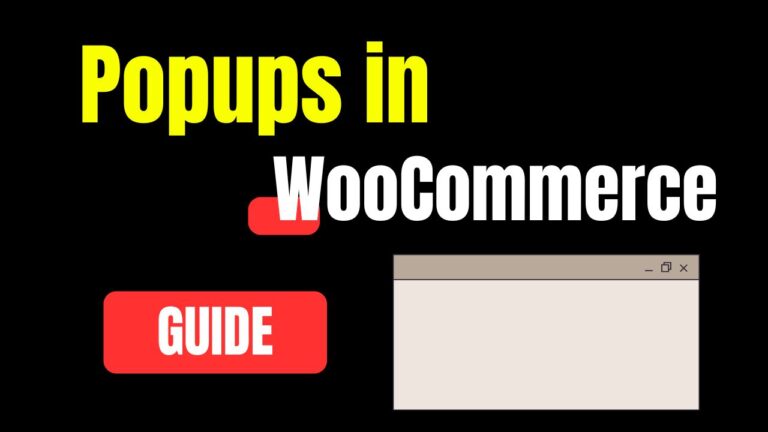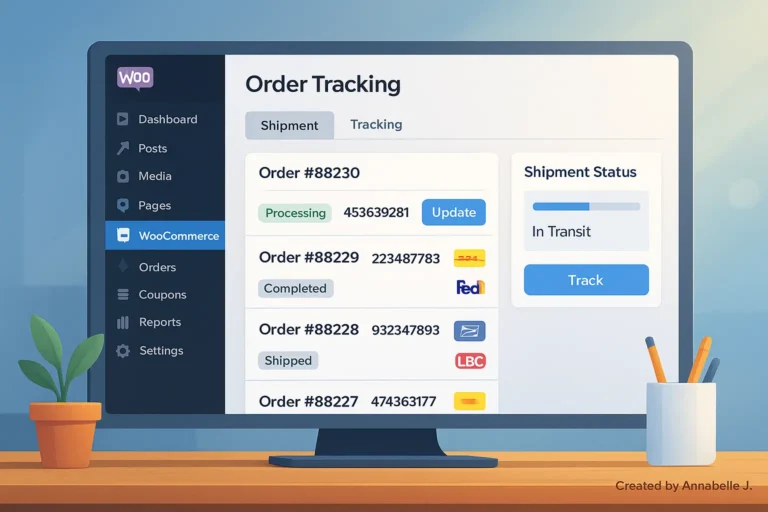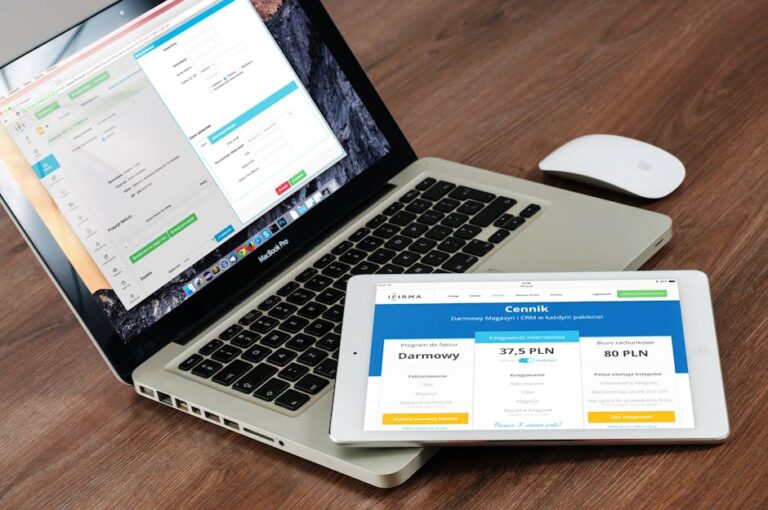In today’s rapidly expanding digital marketplace, recurring income models are no longer an option; they are required for scaling modern eCommerce enterprises. WooCommerce Subscriptions helps your WordPress store to provide consistent, automated, and configurable subscription billing whether you’re selling subscription boxes, memberships, digital content, or SaaS solutions. Along with expert insights, optimization advice, and compliance techniques to future-proof your operations, this extensive 5000+ word book will dissect every crucial step to set up WooCommerce Subscriptions for your WordPress business in 2025.
1. Introducing WooCommerce Subscriptions
A premium addition to the WooCommerce plugin, WooCommerce Subscriptions offers repeating billing capabilities. Designed by WooCommerce.com, it’s perfect for stores running weekly, monthly, or yearly schedules.
Important characteristics:
- Multiple billing schedules.
- Free trials and registration fees
- client subscription management
- Manual and automated renewals
- Reports are detailed.
- Provides support for both physical and digital products
2. Why Should You Offer Subscriptions?
Reduced turnover, more customer lifetime value (CLTV), and consistent cash flow are only three benefits subscription-based companies offer. The following explains their importance:
- Customer Loyalty: Retain clients by keeping them involved and returning.
- Predictable Revenue: Plan expansion using consistent income.
- Convenience: Simplify customer purchase.
- Upselling Opportunities: Offer premium tiers or bundles.
Examples of Common Applications:
- Box subscription programs
- Online courses
- SaaS and digital goods and services
- Content or benefits specifically for members
- VIP access or first product releases
3. Things that are needed and preferred
Ensure that your system is prepared prior to the implementation of WooCommerce Subscriptions:
Technical Requirements:
- WordPress 6.0 or later
- WooCommerce 8.0 +
- PHP 7.4 plus or above
- A suitable payment gateway (e.g., Stripe, PayPal, Authorize.Net).
- Secure HTTPS (SSL Certificate)
- Renewal automation is possible for CRON jobs
Plugins that we recommend:
- Paid Subscriptions for WooCommerce
- Stripe Gateway for WooCommerce
- WooCommerce Memberships (Optional)
- WP Mail SMTP, for consistent email alerts
- WooCommerce Custom Emails (to improve correspondence)
4. The installation of the WooCommerce Subscriptions Plugin
Process of Installation:
- Download the plugin from WooCommerce.com and make a purchase.
- Go to the “Plugins” section, select “Add New,” and then select “Upload Plugin.”
- Upload the.zip file and click Install Now.
- Activate the plugin.
- Within WooCommerce settings, a new “Subscriptions” tab shows up after installation.
5. Setting up Basic Settings
Navigate to WooCommerce > Settings > Subscriptions. Change these fields:
- Default Retry Rules: Specify the number of times WooCommerce should retry rejected payments.
- Renewal Process: Turn on automatic renewals in your system.
- Synchronization: Align all renewals for all subscribers to happen on a designated day.
- Allow Manual Renewals: This gives you a lot of options in case automatic payment doesn’t work.
In General Settings, don’t forget to change your Time Zone, Currency, and Email Settings.
6. Designing Your First Product for Subscription
Guidelines for introducing a subscription product
- Guidelines for introducing a subscription product
- Click on Products and then Add New.
- Name it (e.g., “Monthly Coffee Box”)
- Under Product Data, pick Variable or Simple Subscription.
- Set:
- Price: $29.99/month, for example.
- Billing period (e.g., every month).
- Optional: expiry time, free trial, sign-up fee
Tips:
- Use clear writing and high-quality pictures.
- Emphasize the benefits of your subscription.
- Include trust indicators such as reviews and certificates.
- Show savings against one-time buy choices.
7. Manage recurring payments
Select a payment gateway that allows recurring billing.
Recommended Gateways:
- Stripe: Easy to set up and flawless
- PayPal Standard or PayPal Payments: Popular but can be challenging with failing renewals
- Authorize.Net: For solutions relevant to enterprises
- Square Recurring Billing: A good alternative for physical products
Visit WooCommerce > Settings > Payments to appropriately set your gateway.
8. Managing Synchronization, Free Trials, Sign-Up Fees
Free Trials:
- Perfect for compiling leads
- Located under Product Data > Subscription Options
Sign-up Fees:
- Useful for setup charges
Synchronize Renewals:
- Match all renewals for each month on the first.
- This makes budgeting easier and easier renewal forecasting.
9. Communication and Subscription Management
Manage members with ease:
- Visit WooCommerce > Subscriptions.
- View subscriptions either active, stopped, or canceled.
- Update billing and shipping addresses.
- Manually cancel subscriptions or suspend them.
- Use coupons or discounts for each individual subscription.
E-mails sent automatically:
- Modify by going to WooCommerce > Settings > Emails.
- Allow users to be notified of renewal, termination, or failed payments
- For trust and clarity, add branding features.
10. Making renewals and failed payments automatic
WooCommerce Subscriptions automatically set off renewal activities. However, you must:
- Create webhooks (if you use Stripe or Paypal).
- Retry rules under Subscriptions > Settings.
- To fix contracts that won’t go through, use Action Scheduler.
Best practices:
- For failed payments, allow 3–5 tries.
- Before renewal, add email reminders.
- You can add SMS alerts using Twilio or other APIs.
11. analytics and reporting
Track your KPIs using integrated reports:
- WooCommerce > Views > Subscriptions
- Metrics: number of active subscribers, monthly recurring revenue (MRR), loss rate, and failed payments
Additionally, you may integrate with:
- Google Analytics (Enhanced eCommerce)
- Metorik
- ChartMogul
- Baremetrics
12. Scalability and Performance Optimization
Membership stores with high traffic demand strong performance.
Checklist for optimizing:
- Managed WordPress hosts, like Kinsta and WP Engine, are very helpful.
- Use caching (but don’t use it for subscription checkouts).
- Set up image optimization and CDNs.
- Use GTmetrix or Lighthouse for routine performance audits.
- lazy-load pictures and activate HTTP/2
13. Legal Aspects, Taxes & Compliance
Assure adherence to the law in all regions:
- GDPR: Put privacy notes and checkboxes.
- Sales Tax/VAT: Use plugins like WooCommerce Tax, Quaderno, or TaxJar
- Terms & Conditions: Required acceptance checkbox
- Refund Policy: Share your renewals and auto-charges honestly.
- PCI Compliance: Make use of securely handling payment data gateways.
14. Third-Party Tool Integration
Integration of CRMs:
- FluentCRM, HubSpot, Zoho CRM
Marketing via email:
- Mailchimp, MailPoet, Brevo (Sendinblue)
Automation:
- Zapier can automate work processes
- Uncanny Automator for WordPress Native Triggers
Affiliate Management:
- SliceWP, AffineWP
15. FAQs and troubleshooting techniques
Typical Problems:
- Not processing renewals? View cron jobs and payment webhooks.
- Payments failed? Review gatekeeper logs and retry policies.
- Missing subscriptions? Details can be found using System Status > Logs.
Tools:
- UI plugin for Action Scheduler
- Monitor Query
- Status Report for the WooCommerce System
- Export Customers, Orders, and Coupons from WooCommerce
16. Advertising Your Subscription Business
Marketing is essential to the success of any organization. The strategies include:
- Email Marketing: Use Mailchimp or FluentCRM
- Referral Programs: Rewarding loyal consumers
- Social Proof: Refer to reviews and testimonials
- SEO: Enhance the performance of your blog and product pages
- Influencer Partnerships: Collaborate with content creators in your niche
- Content Marketing: Develop educational content specifically related to your product niche.
- Retargeting Ads: Set up Facebook Pixel and Google Ads tags
Simplify these tasks with plugins as AffileWP, Rank Math, or Pretty Links.
17. Conclusion and last few suggestions
Configuring a WooCommerce subscription system calls for both strategic thinking and technical mastery. But once done right, it can release exponential corporate growth. To create a scalable, sustainable subscription-based company model, give client retention, performance, and user experience top priority.
Final Tips:
- Track monthly turnover.
- A/B-test your price plans.
- Continue to adhere to international regulations
- Provide excellent client support.
- Increase retention with loyalty and reward plugins.
Need professional advice building a high-performance online store or configuring your WooCommerce subscriptions?
At Preet Web Vision, we specialize in crafting custom WordPress & WooCommerce solutions tailored to your unique business needs. From subscription architecture to payment gateway integration and performance optimization—we’ve got you covered.
📧 Email: hello@preetwebvision.com
📞 Phone: +63-9633112000
🌐 Website: https://preetwebvision.com
Follow us on YouTube for tutorials, insights, and case studies: