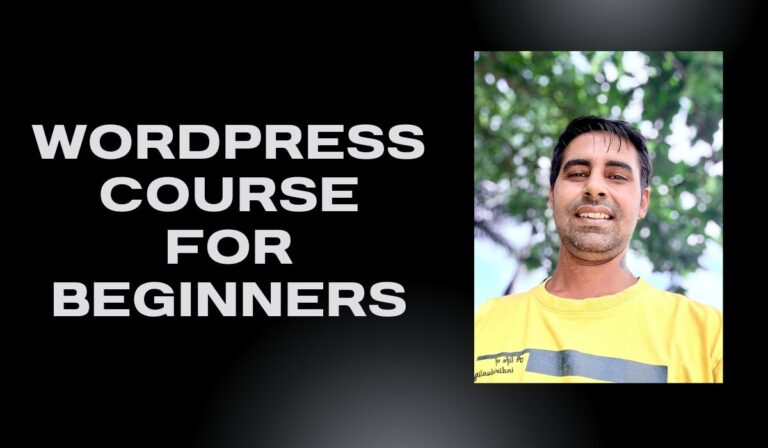Web traffic isn’t enough these days because people have short attention spans and there is a lot of digital noise. You need sales. Popup builders on WordPress can be your secret tool for getting people to sign up for your newsletter, download your eBook, or buy something. These tools make interactions that are very specific, get people’s attention, deliver strong calls to action, and eventually get people to take action.
This guide goes into great detail about how to use WordPress popup makers to get more sales without bothering your visitors.
1. What are pop-up builders for WordPress?
Popup builders are WordPress plugins or software tools that let users make modals or overlays (often just called “popups”) that show up when the user interacts with the site. You can use these to:
- Record emails
- Give out lead magnets
- Push deals that have a time limit
- Send people to landing pages
- Reduce shopping cart abandonment.
They are important tools for businesses that use WordPress for conversion rate optimization (CRO).
2. Why pop-ups are still useful in 2025
Popups are not dead, despite what most people think. They’ve just changed. Popups used to get in the way of the user experience, but now they help it with better design, personalizing, and smart triggers.
Psychological factors that matter:
- Urgency & Scarcity: “Only 2 left!” Or maybe “Offer ends in 10 minutes!”
- Fear of Missing Out (FOMO): Deals that are only good for a short time.
- Social Proof: “102 people signed up today.”
- Loss Aversion: “Don’t leave without anything—get your 20% off!”
Popups can increase connection and conversion without being annoying if they are used in a smart way.
3. Key types of pop-ups that get people to convert
✅ Exit-Intent Popups
When the mouse moves toward the browser’s “close” button, show a last-minute deal or lead magnet.
✅ Time-Delayed Popups
Show up after a person has been on a page for a certain amount of time, like 30 seconds, to show that they are interested.
✅ Scroll-Triggered Popups
Set off an event when a user scrolls, which means they’re reading the information.
✅ Click-Triggered Popups
Open when someone clicks on a button or picture—great for gated deals or forms with more than one step.
✅ Floating Bars (Hello Bars)
If you want to promote deals or news, sticky headers or footers are perfect.
✅ Full-Screen Overlays
Ideal for promotions or product launches with a big effect.
✅ Gamified Popups
There are more people who stay on a website longer when it has spin-to-win wheels, games, and scratch cards.
4. Smart Ways to Use WordPress Popups
- Ecommerce: Abandoned cart return and first-time buyer discounts are available.
- Blogging: Add new information to your blog to grow your email list.
- SaaS: Trial signups and test access ads.
- Agencies: Lead generation for agencies through case studies and free consultations.
- Nonprofits: ask people to donate and sign up for events.
5. Things that every modern popup builder needs to have
By 2025, a good popup maker should be able to do more than just show content. Look for these things:
- ✅ Drag-and-drop visual builder
- ✅ Mobile-first responsive designs
- ✅ Advanced targeting (referrer, geolocation, device, behavior)
- ✅ Dynamic content insertion
- ✅ Email & CRM integrations (Mailchimp, ActiveCampaign, HubSpot)
- ✅ Exit-intent detection
- ✅ A/B testing engine
- ✅ Analytics dashboard with heatmaps or conversion tracking
- ✅ GDPR & CCPA compliance tools
- ✅ Integration with WooCommerce & Elementor
6. The top pop-up WordPress add-ons for 2025
🏆 1. OptinMonster
- Most durable and full of features
- Cloud-based and WordPress compatibility
- Personalization driven by AI
🧱 2. Pop-ups in Elementor Pro
- Built-in support for Elementor
- Full power over the design
💡 3. Thrive Leads
- Templates that focus on conversion
- Built-in tests for targeting and split groups
🎯 4. Popup Maker
- Open source and good for developers
- Helpful for following GDPR rules and WooCommerce
⚡ 5. ConvertBox (Cloud-Based)
- Lightweight and quick to load
- Real-time personalization of targets
🨢 6. Hustle by WPMU DEV
- There are free and paid choices.
- Social proof, an email, and your own HTML
7. How to Make Popups That Get People to Buy (Pro Tips)
- 🔑 Value-first Headline: Use benefits instead of features
- 📷 Use Visuals: Use pictures, icons, or brand models to show what you’re selling.
- 🌟 Single CTA: Users get confused when there are too many options.
- 🔒 Trust Indicators: Use privacy guarantees or recommendations.
- 🎨 Contrast & Colors: Make call-to-actions stand out.
- 🕒 Time-Sensitive Offers: Use countdowns to make people feel rushed.
8. More advanced trigger and targeting methods
- Referral Targeting: Only show pop-ups to people who come from Google Ads or Facebook.
- Geolocation: Change the language or deals based on where you are.
- Behavioral Triggers: Depending on the user’s journey (for example, having looked at three or more goods).
- Device-Specific Display: Different popups for phones, tablets, and computers.
9. Smart optimization with pop-up A/B testing and analytics
A/B Test Parts:
- Headlines
- Button copy
- Colors
- Visuals
- Timing
Tracking Metrics:
- View-to-Conversion Rate
- Engagement Time
- Exit Rate
- Form Abandonment
For more information, use Google Analytics and Tag Manager together.
10. Things to think about for mobile UX and accessibility
- Make popups less annoying on mobile.
- Full-screen modals should not be used unless they are very specific.
- For accessibility, make sure there are easy-close buttons and use ARIA properties.
- If you want to avoid SEO penalties, follow Google’s interstitial rules.
11. Mistakes that most people make that kill conversion rates
❌ Popups that show up right away (bad UX!)
❌ Free generic offers It’s not convincing to say “Subscribe to our newsletter.”
❌ No A/B testing
❌ Poor mobile experience
❌ Pop-ups that don’t make their value clear
❌ Ignoring data privacy regulations
12. Making pop-ups part of your marketing stack
- 📧 Email Platforms (MailerLite, ConvertKit, Klaviyo)
- 📊 CRM Systems (HubSpot, Zoho, ActiveCampaign)
- 🍭 WooCommerce (Exit offers, coupon popups)
- 🎩 Webinars & Events (Zoom, WebinarJam, Eventbrite)
Zapier or Make.com can be used to send follow-up emails automatically based on how pop-ups are used.
13. Trends of the Future: Personalization in popups powered by AI
Popup makers are using AI to make:
- Predictive intelligence for behavior
- Dynamic content blocks
- Based on prior sessions, context-aware popups are displayed.
AI-powered tools help you figure out the best time, format, and material to convert visitors.
14. Just a few last tips
In a plan that focuses on conversions, popup builders are mission-critical tools. When used correctly, they can turn people who aren’t interested into qualified leads and buyers.
“Great popups respect the user journey, add value, and ask at the right moment.”
Design your popups as if they were landing pages—every detail matters.
Maximize your site’s conversion potential—partner with Preet Web Vision and turn your traffic into ROI.
📧 Email: hello@preetwebvision.com
📞 Phone: +63-9633112000
🌐 Website: https://preetwebvision.com
🎥 Want more tips, tutorials, and expert insights? Subscribe to our YouTube channels:
📺 Preet Tech Ideas
📺 Preet WebXP