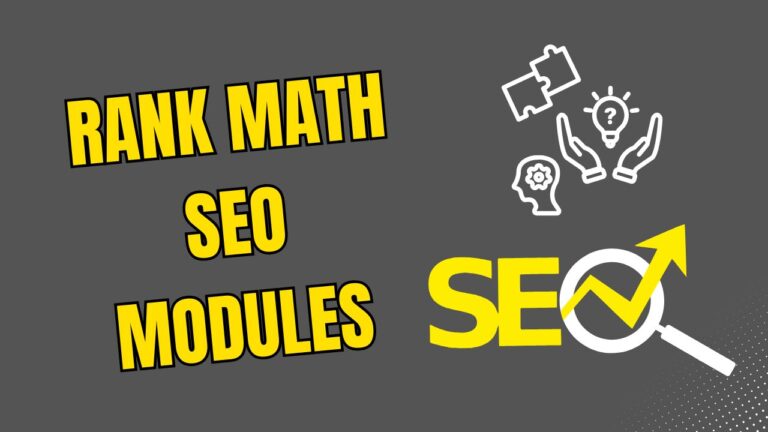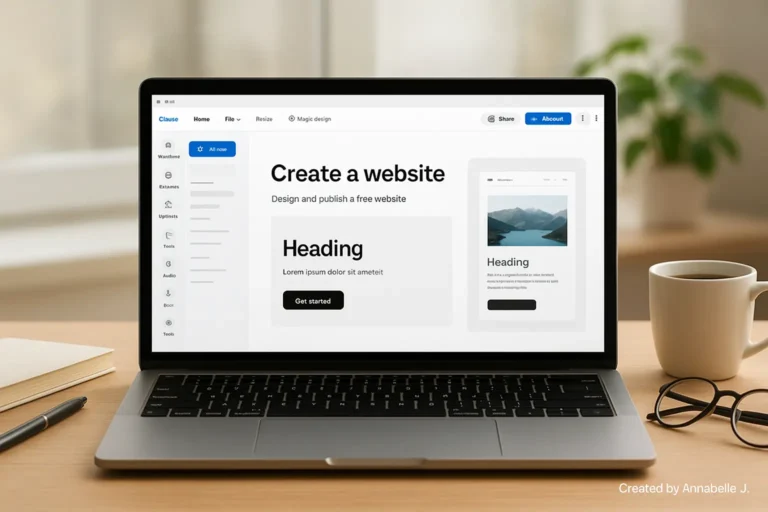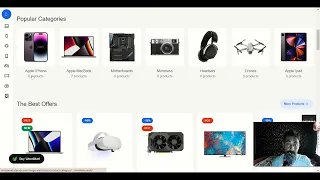These days, everything is digital, so having a website is not an option—it’s a must for anyone who wants to build a credible online profile. With a website, you can show off your work, showcase your portfolio, or build your personal brand, no matter if you’re a small business owner, a student, an artist, or a freelancer. The best part? In 2025, you can build one for free.
This detailed guide will show you the exact steps to make a beautiful, fully functional, and inexpensive website using the platforms and tools that are emphasized in this very helpful YouTube video:
Why you need a website in 2025
It is more important than ever to be online as we move further into a digital-first market. This is why:
- Visibility of Your Brand: Your website is your online personality. It makes people around the world aware of your position 24 hours a day, seven days a week.
- Customer Trust: A site that was built by professionals earns trust and respect.
- Marketing Gateway: It lets you connect social media, SEO, lead gathering, and email marketing.
- Sales Platform: Go straight to the customer and sell your goods or services.
- Analytics and Insights: Know how visitors act to make better choices.
The platforms and tools you’ll use
- Hostinger Website Builder (or similar free builder)
- Free Subdomain or Domain Trial
- Drag-and-Drop Editors
- Pre-designed Templates
- Integrated SEO Tools
You don’t have to know how to code to use these tools, which makes them great for beginners and people who aren’t tech-savvy.
How to Make a Free Website
That YouTube video shows you how to build your site from scratch. Let’s break it down:
Step 1: Pick a platform for your website
Visit this tutorial and follow along as the video recommends the best free website builder platform for 2025. Hostinger Website Builder stands out for its user-friendly interface, powerful features, and free hosting.
Step 2: Pick a free website address
You may pick from:
- Yourname.platformname.com is the subdomain.
- Trial of a temporary free domain name: Usually included for 3 to 12 months
Tip:
Use a subdomain to begin with and move up to a custom name when you’re ready to grow.
Step 3: Pick a theme or template
Templates are plans that were made by professionals and can be changed in any way you want. The builder has a huge library of current, mobile-friendly templates that are perfect for:
- Business
- Portfolio
- Blog
- Online Store
- Events
Step 4: Personalize Your Website
This is where the magic takes place. Here are some things you can do with the drag-and-drop editor:
- You can add or delete text, images, buttons, and videos.
- Change the structure, colors, and fonts
- Add maps, forms, or social icons
Step 5: Add Important Pages
What should be on your website?
- Home
- About
- Services/Products
- Contact
- Blog (optional for content marketing)
Each page should have the same tone as your brand and make it clear what the value is.
Step 6: Set up the basics of SEO
Make your site search engine friendly:
- Title and Meta Descriptions
- Alt Text for Images
- Header Tags (H1, H2, etc.)
- Internal and External Linking
- Sitemap Generation
Step 7: Publication of your website.
When you’re done, click “Publish.”
- Your page goes live right away.
- People can click on a link you get and share it with them.
- When you want, you can make changes right away.
How to Make Your Website Better
- Mobile optimization means making sure that your website looks great on phones and computers.
- Fast Loading: Slim down images and stay away from scripts that are too big.
- Use HTTPS and SSL keys to keep your site safe.
- Calls to action: Ask people to do something (for example, “Contact Us” or “Buy Now”).
- Analytics Tools: To track success, add Google Analytics or something similar.
6. Questions That Are Often Asked
Q1: Does it really cost nothing to make a website?
Yes. A lot of platforms have free plans that come with servers, themes, and a subdomain.
Q2: Is it possible to upgrade my free website later?
Yes, for sure. You can buy a custom domain, get rid of ads, or unlock premium features at any time.
Q3: What should I do if I need help setting up my website?
Preet Web Vision is always there to help you or give you an answer that is already set up.
Q4: Will Google find my free website?
Yes, your site can show up in search results if you do some simple SEO work.
Q5: Is it necessary for me to know how to code?
No. Not at all. These tools are made for people who don’t know how to code.
In 2025, it has never been easier or faster to make a free website. You can set up your online presence in minutes with the step-by-step instructions in this great tutorial video.
If you want to grow, With Premium Designs, or go pro, Preet Web Vision can help you make a digital experience that works.
📧 hello@preetwebvision.com
📞 +63-9633112000
🌐 https://preetwebvision.com/
🎥 Don’t forget to watch the full video tutorial.
How to Create a FREE Website in 2025
Level up your web presence today — for FREE!
Related Article: