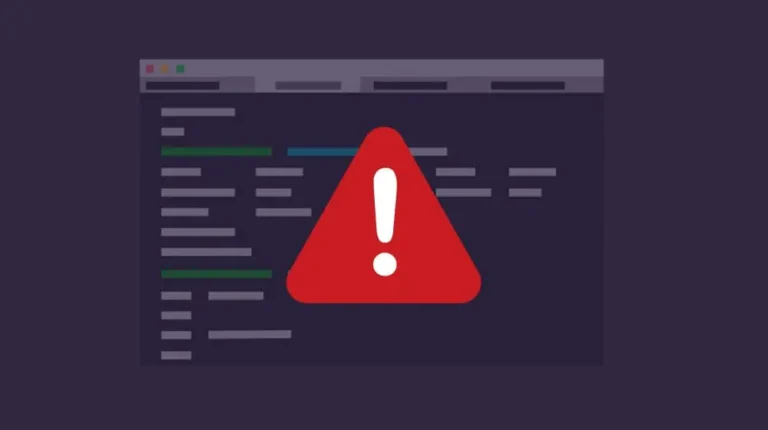1. What does a 404 error mean?
If someone gets a 404 error, it means that they tried to access a page on your website but the computer couldn’t find it. It’s like trying to get to a place that doesn’t exist. there are multiple causes can be which make your web pages 404 error, but no need to worry i am going to explain about 404 errors in easy way
Typical 404 error message:
- “404 Page Not Found”
- “The requested URL was not found on this server.”
- A custom 404 page if your theme or host has one set up
2. Top Reasons for a 404 Error
- URL was deleted or changed
- Link that is misspelled or broken
- Content was moved without a redirect
- Bad construction for permalinks
- The.htaccess file is broken.
- Plugin or theme clash
- Problems with the server setup or file permissions
3. Why 404 errors are important for SEO and user experience
A few 404s won’t hurt your results, but too many of them can mean your site isn’t structured well.the you either have to fix your 404 errors, to indentify 404 errors you can visit your google search console – Pages – And look for 404 pages
How 404 error can Effects on SEO?
- Google sees broken links as a negative signal.
- Crawl budget can be wasted.
- Backlinks pointing to deleted URLs lose value.
Effects on Users:
- If there are too many mistakes, people leave.
- Trust is lost when UX is broken.
- The conversion funnels are disrupted.
In the end, 404s can hurt your sales, bounce rate, and results. As a result, repairing them requires more than simply technical skills.
4. A Step-by-Step Guide to Resolving 404 Errors With WordPress
✅ A. Reset Your Permalinks
- Go to the WordPress Dashboard.
- Select Settings and then Permalinks.
- Even if nothing has changed, click Save Changes.
- Now revisit a broken page.
The primary reason for its effectiveness is that WordPress frequently resolves the majority of 404 errors by regenerating rewrite rules.
✅ B. Fix the.htaccess file (for Apache servers)
- Log in to your FTP or server account.
- Open the path at the top (/public_html/).
- Save and open.htaccess
- Change the text to:
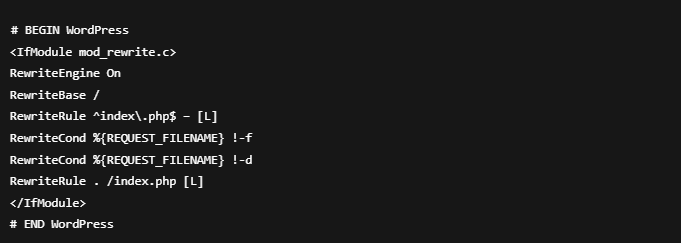
- Save and check your broken URLs.
✅ C. Deactivate Plugins
Some plugins, like cache, reroute, and security plugins, mess up permalinks.
- Disable all plugins.
- Check the relevant pages
- Plug-ins should be reactivated individually.
- Once the issue reappears, you’ve identified the root cause.
✅ D. Switch themes temporarily.
Errors in the theme code can lead to 404s.
- See Appearance and then Themes.
- Set the preset theme to something like Twenty-Four
- Double-check
If that fixes it, you should look more closely at your original theme. There may be a lost template or page loop.
✅ E. Make manual redirects (for pages that have been deleted or changed)
Make a 301 reroute if you remove or change the name of a page.
Option 1: Edit .htaccess
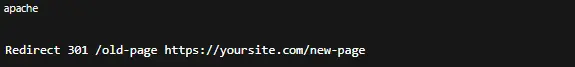
Option 2: Use a Plugin
The best tools for redirects are:
- Redirection (free, powerful)
- Rank Math SEO (includes redirection module)
- Yoast SEO Premium (if using Yoast)
Search engines and visitors will be able to find the new site this way.
✅ F. Use a plugin that redirects 404 pages
404 errors are caught immediately by these plugins, which let you redirect them:
- 404 to 301
- All 404 Go back to the home page
- Rank Math Redirections Keep an eye on 404s
You can also keep track of which pages people try to access and where they come from.
5. There are tools you can use to find 404 errors
- Google Search Console → Coverage Report
- Broken Link Checker plugin (WordPress)
- Screaming Frog SEO Spider (desktop app)
- Ahrefs / SEMrush Site Audit
- 404 monitoring tools in Rank Math or Yoast
Go to GSC, click on Pages, and then click on Not Found (404).
6. How to Fix 404s with Google Search Console
- Go to GSC, click on Pages, and then click on Not Found (404).
- Find all URLs that don’t work.
Make sure they should:
- Be redirected to another URL
- Be recreated
- Be removed entirely
To fix them, add 301 links.
7. Resolving 404 Errors on Complex or Large WordPress Sites
If your site has a lot of pages:
- Utilise Screaming Frog or Sitebulb to crawl and identify 404 errors.
- Set up rules that will automatically reroute old URLs.
- Use rules to group redirects, like /blog/old-title/ to /blog/.
- To see if deleted URLs are causing traffic loss, use rank tracking tools.
8. How to Make a Custom 404 Page That Is Useful
The usual 404 page is dull. Instead, make it useful:
- A friendly message ( “Oops! Page not found.” )
- Home page and most-viewed pages are linked.
- Add a search box.
- Perhaps some comedy or animation
- You can make your own layouts with tools like 404page.
This enhances the user experience and decreases bounce rates.
9. Final Checklist for 404 error fix
| Task | Done? |
|---|---|
| Reset Permalinks | ✅ |
Fix .htaccess file | ✅ |
| Deactivated plugins | ✅ |
| Switched to default theme | ✅ |
| Installed 404 redirect plugin | ✅ |
| Set up manual redirects | ✅ |
| Checked Google Search Console | ✅ |
| Created a helpful 404 page | ✅ |
10. When to contact a professional for help
If your 404 error remains unresolved—or if it is a component of a more extensive problem, such as:
- Database issues
- Server misconfiguration
- CDN or DNS problems
- Custom theme bugs
…it’s time to bring in an expert….
Get in touch with our staff
We help companies quickly fix WordPress problems so their sites keep working well.
📞 Hire a Developer or Designer
- Website: Preet Web Vision
- Email: hello@preetwebvision.com
- Whatsapp Phone: +63-9633112000
📺 Follow Our YouTube Channels for tutorials:
You may also want to read: