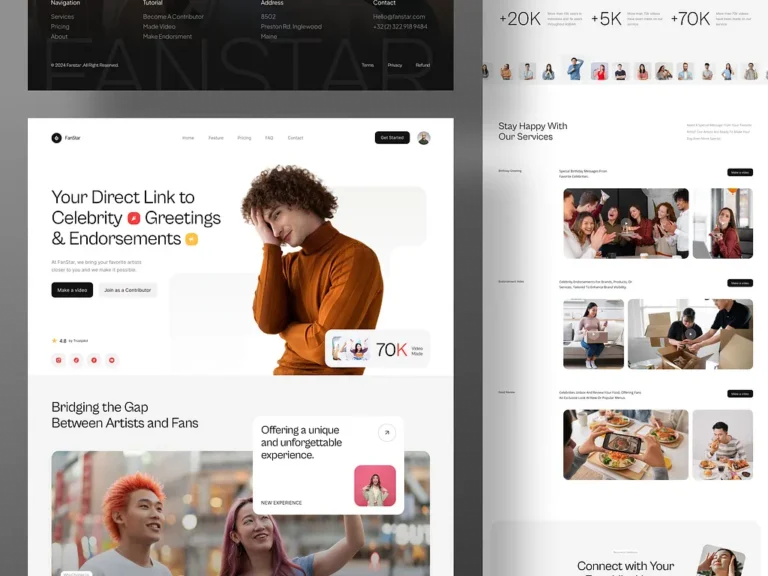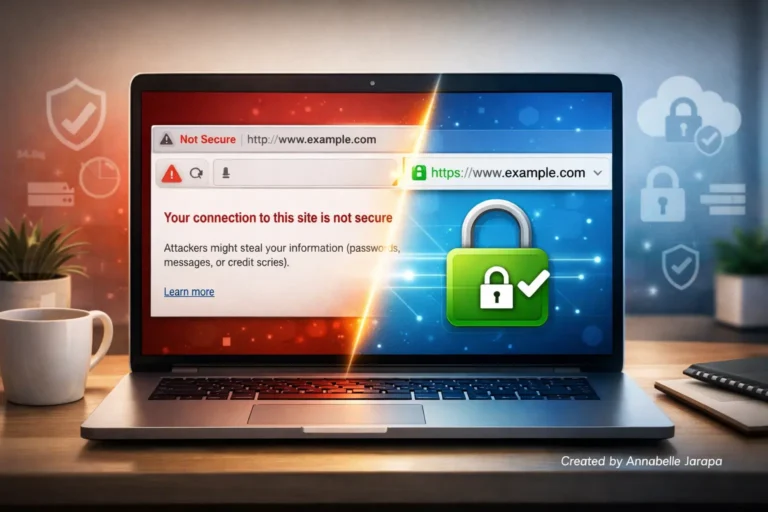It can be both exciting and scary to start a blog, especially if you’ve never used WordPress before. The good news? You don’t have to know a lot about technology to make a blog that looks good and people will enjoy reading. I will explain each step in this guide as if I were a teacher helping a student. The steps will be clear, simple, and up to date.
📺 You can watch this video guide to learn step-by-step how to start a WordPress blog.
After reading this guide, your WordPress blog will be set up, customized, and ready for your first post. Let’s start.
1. Picking a niche and setting goals
Choose what your blog will be about before you spend any money on it. This is known as your niche.
As an example:
- A niche isn’t just “food” or “travel”; it’s the unique point of view you’ll have.
- Not just food, but also quick 30-minute ideas for parents who are always on the go.
Instead of just travelling, think about Southeast Asia cheap travel.
Tips on how to pick a good niche:
- Choose something you’re really interested in.
- Ensure that people are interested in it.
- Use Google Trends or Keyword Planner to see if people are already looking for your subject.
Also, write down your goals:
- Would you like to earn money from your blog?
- Are you working for your own happiness?
- Would you like to establish a community?
Having clear goals will help you make better choices later on, like what domain name to use and how to write your posts.
2. Picking out a domain name and registering it
Your website name, like yourblogname.com, is where people can find your blog on the internet.
Advice on how to pick the right domain:
- It should be short and simple to type.
- Do not use hyphens or numbers.
- Choose a name that tells what your blog is about.
- The most reliable extension is.com, therefore if at all possible, use it.
Where to get a domain name:
- Namecheap (cheap and easy for beginners)
- GoDaddy (often has sales)
- Google Domains (easy to use and dependable)
Here’s how to sign up:
- Use a registrar page to look for the name you want.
- Place the item in your shopping cart if it’s available.
- Purchase it for a period of 1–3 years, with the option to renew at a later time.
- Turn on domain privacy to protect your personal information.
3: Pick a hosting service
A host saves your website’s files and makes them available to people who visit. Think of it as the house where your blog lives.
Different kinds of hosting for beginners:
- Hosting that is shared, like Bluehost or Hostinger, is the cheapest and best for new blogs.
- Managed WordPress hosting, like WP Engine and Kinsta, costs more but is faster and safer.
Things to look for in a host:
- Simple to set up WordPress (one click setup).
- Good customer service
- Very fast loading times
- 99% or more of the time uptime
Hosting services that are easy for beginners in 2025:
- Bluehost: For the first year, you get a free domain name and WonderSuite to make setup easy.
- Hostinger has plans that are both cheap and work well.
- SiteGround has great speed and customer service.
4. Setting up WordPress
You will need to install WordPress after setting up your server. It’s easy to do this with most hosts:
One-click WordPress installation:
- Log in to your hosting account.
- Find “Website Installer” or “WordPress.”
- Choose your domain.
- Put in the name of your blog, your login, and your password.
- Just click “Install.”
Install manually (if needed):
- WordPress can be downloaded from wordpress.org.
- Upload it over FTP to your hosting account.
- Set up a database in the control area for your hosting service.
- Add information about your database to wp-config.php.
- Run the installation script.
5. Choosing and customizing a Theme
Your blog’s look is set by its theme.
Where to look for themes:
- WordPress Theme Directory (free)
- ThemeForest (premium)
- Kadence / Astra / GeneratePress (lightweight and fast)
How to set up a theme:
- On your WordPress dashboard, navigate to Appearance → Themes → Add New.
- Search or upload your theme.
- First click “Install,” then click “Activate.”
Personalizing your theme
- You can change hues, styles, and layouts with the Customiser.
- Add your site’s logo and slogan.
- Add a navigation menu.
6. Adding Important Plugins
With plugins, you can add extra features to your blog.
Plug-ins that newbies must have:
- For search engine optimization, Yoast SEO or Rank Math
- WPForms (for forms to get in touch)
- Akismet (to stop spam)
- Backing up with UpdraftPlus
- Smush reduces the size of an image
Plug-in installation:
- Go to Plugins and then Add New.
- Try to find the name of the plug in.
- Press “Install” and then “Activate.”
7. Making your first post
Here’s where the fun starts.
How to write your first post:
- Click on Posts and then Add New.
- Type in a clear, interesting title.
- Use short sentences.
- Add images or videos for visual interest.
- Use headings to break up the text.
- Add a featured image.
- After previewing your post, select “Publish.”
Advice on writing:
- Speaking straight to the reader (using “you” and “your”) is best.
- For lists, use bullet points.
- A clear and short line is best.
8. Setting up SEO and tracking
From the start, you want to know how your blog is doing.
Get statistics set up:
- Log in to Google Analytics to keep track of your users, pages, and traffic sources.
- Use Google Search Console to keep an eye on how well your searches are doing.
How SEO works:
- Set meta names and descriptions with your SEO plugin.
- Add alt text to images.
- Add links to other blog posts.
9. Publishing, Promoting, and Maintaining Your Blog
Publishing your blog is just the start.
Ideas for promotions:
- Facebook, Instagram, LinkedIn, and Pinterest are all good places to share your posts.
- Share useful information in the right online groups, and if allowed, link to your blog.
- MailerLite or ConvertKit can be used to make an email list.
Tasks for maintenance:
- WordPress, themes, and plugins should all be updated often.
- Back up your site once a week.
- Find any broken links and fix them.
Summary Checklist
- Pick your blog’s focus
- Register your domain name
- Choose a host with easy WordPress setup
- Install WordPress
- Install and customize a theme
- Add essential plugins
- Write and publish your first post
- Set up SEO and analytics
- Promote and maintain your blog
You are now aware of how to begin a WordPress blog from scratch. Every great blogger began just like you do: by taking the first step. Keep writing, learning, and getting better. Your blog can become something that thousands of people read over time.
Keep in touch and spread love. Before you leave:
Leave a comment below with your ideas or a list of the things you want to write about on your blog before you leave.
If you know someone who wants to start a blog, please send them this post. It might be just what they need to get going.
You can also check out our YouTube channels for more tips and guides:
- Preet Tech Ideas (English)
- Preet Web XP (Hindi)
Here’s how to get in touch with us if you need professional help:
🌐 Preet Web Vision
📞 Phone: +63-9633112000
📧 Email: hello@preetwebvision.com
Many thanks for reading. I hope you have fun and success as you start your WordPress blog.
Kickstart your blogging journey with these essential guides:
Smart SEO Tricks to Grow Traffic in 2025 How to Create a FREE Website in 2025 Top 3 WordPress Directory Themes (Fast, Modern & Easy to Use!)