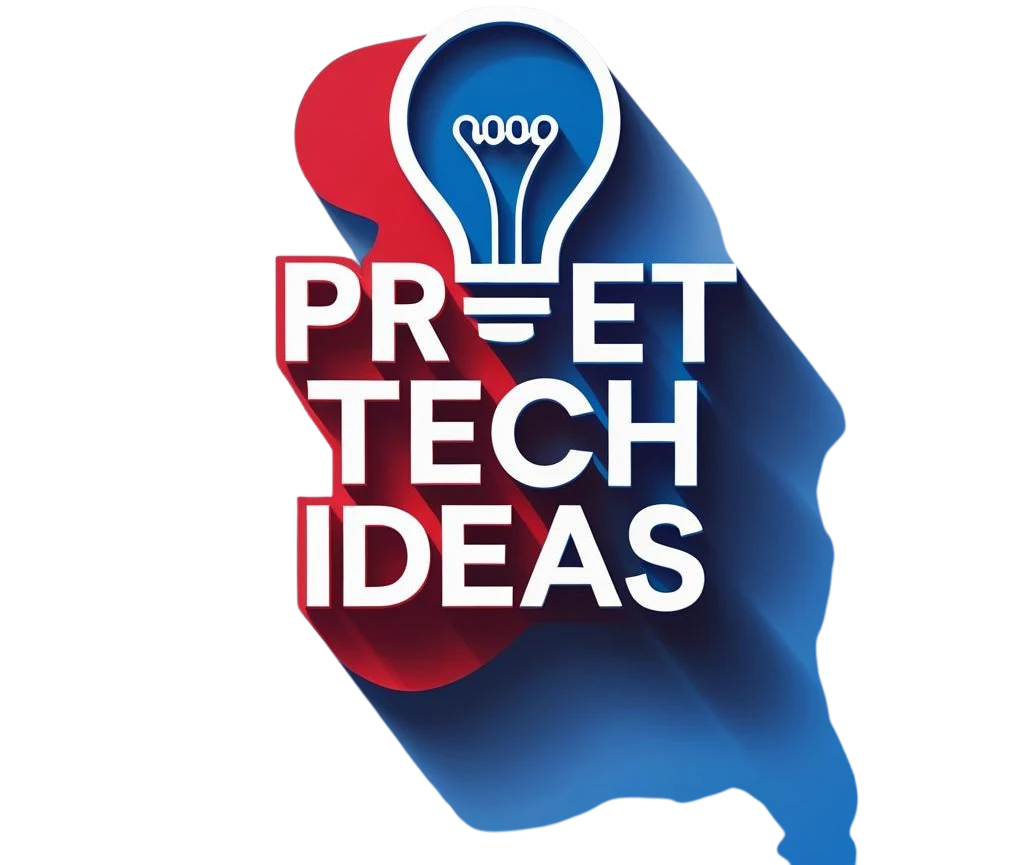It’s easy to understand: Like a map, llms.txt tells search engines what to do. It helps Google and even tools that are run by AI figure out how your course material is organized. It’s possible that your lessons or course pages would get lost without it. It’s a way of telling Google, “Hey, here’s the plan—this is how my content fits together.”
This file called llms.txt might have been in the settings for Rank Math SEO that you were looking at. It looks a little complicated at first glance, and to be honest, most WordPress users have no idea how to use it. I did the same thing. I saw it, didn’t care about it, and went on. But when I looked into what it does, I saw that it’s one of those small things that can make a big difference, especially if your site has lessons or courses.
The best part? There’s no need to be technical. It’s ridiculously easy to turn on Rank Math. It only takes a few clicks to save your changes. That’s it. Do not worry about coding.
But why bother? The reason is that search engines are getting better and pickier in 2025. They like well-organized websites that are simple to read. It’s a smart move to turn on llms.txt so that your LMS information stays visible and is ready for the future.
For those who want to see the exact steps, I’ve already made a you tube tutorial. 👉 Watch the whole video above to find out how to use Rank Math to enable llms.txt in WordPress.