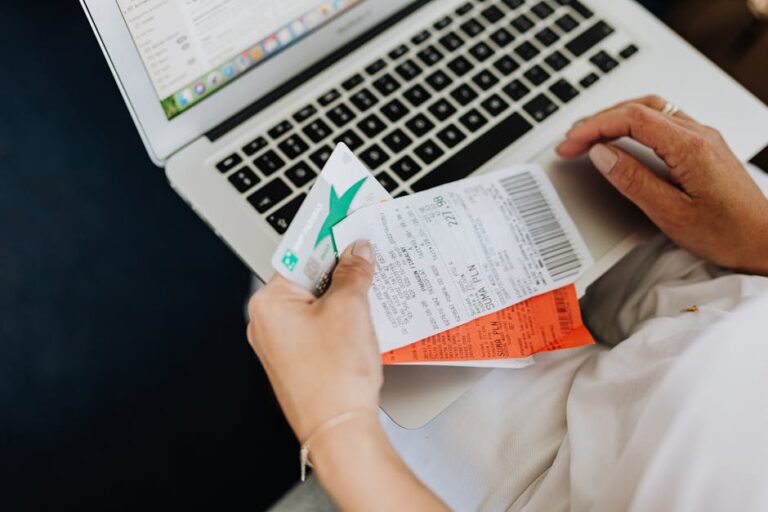One of the best things about Rank Math is that it has a built-in Table of Contents (TOC) block. It’s one of the most powerful SEO plugins for WordPress. This complete guide will show you how to fully leverage the Rank Math TOC feature to make your website easier to use, improve SEO, and improve the organization of your content. We highly recommend that you watch the Rank Math video that this course is based on for a visual guide.
Here is the whole video tutorial: Master Rank Math’s Table of Contents
1. What is Rank Math’s TOC Block?
Rank Math’s Table of Contents block is a Gutenberg-compatible tool that helps content authors organize long-form information in a smart way. Rank Math’s SEO plugin package includes TOC directly, unlike third-party plugins. This makes it run better, get regular updates, and work better for Google search.
2. The Importance of a Table of Contents for SEO
Structured information is great for search engines. A well-done TOC helps:
- Improve crawlability
- Make jump links that show up in Google search results
- Make it easier for users to find their way around to improve their experience.
- Lower bounce rates
- Increase metrics for time spent on site
A well-structured TOC not only meets Google’s technical requirements, but it also makes it easy for consumers to read.
3. How to Turn on the Rank Math TOC Block
To use the TOC block:
- Get the Rank Math SEO Plugin installed and activated.
- Open Rank Math and go to the Dashboard to make sure the “Gutenberg Blocks” module is turned on.
- Look for the “Table of Contents” block in the Rank Math block category in your WordPress editor.
Note:
This feature only works in the Gutenberg editor (Block Editor).
4. A step-by-step guide to putting a TOC in WordPress posts
Here’s how to put a TOC in your blog posts:
- In the WordPress Gutenberg editor, open an existing blog post or make a new one.
- Press the + (Add Block) button.
- Find and add Table of Contents (Rank Math).
- It will fill in automatically based on heading tags (H2, H3, etc.) in the text.
Quick Tips:
- For section titles, use the right heading tags instead of bold or custom text.
- Keep the hierarchy (H2 > H3 > H4) so that it makes sense with the content.
5. Options for customizing the Rank Math TOC
With Rank Math, you can fully control how the TOC looks. You can:
- Show or hide the title
- Choose how many levels of headings you want (for example, just H2s or both H2s and H3s)
- Allow collapsible TOC
- Switch between numbered and bulleted lists
You may find these choices in the block settings panel on the right side of the Gutenberg editor.
6. How to style your TOC for branding and user experience
It concerns how you seem professional. You can do the following with Rank Math:
- Change the color of the text and the backdrop
- Change the borders and padding
- Change the font sizes to make them easier to read.
- Align the TOC to the left, center, or right
If you want to brand your site in a unique way, you can add CSS through your theme customizer.
7. More complicated ways to use Rank Math TOC
- Content Hubs: Connect smaller parts of big manuals
- Product Pages: Show listings of features in a clear way
- Tutorials: Break down instructions into easy-to-follow steps
- FAQs: Let readers get straight to the answers they want.
Rank Math TOC can work with any type of website, such as blogs, eCommerce sites, and instructional sites.
8. Fixing problems with the TOC display
If your TOC isn’t showing up right:
- Make sure you’re using the right heading tags.
- Refresh the post in edit mode
- If you’re using caching plugins, clear your cache.
- Turn off plugins that are causing problems for testing.
9. Best Practices for Content Creators in TOC
- Use TOC early in the material, preferably right after the introduction.
- Make headings short but clear.
- Don’t use headers to space things out visually
- Use TOC in any long-form or evergreen content
10. Using TOC to promote SEO through internal linking
Jump links made with TOC improve internal linking and help Google figure out the order of your material.
Pro Tip:
- Every link in the TOC is an anchor.
- You can find these in sitelinks and highlighted snippets.
11. Using TOC for long-form and cornerstone content
TOCs are very important for:
- Guides with more than 3,000 words
- The best tutorials
- Content that stays fresh
They help your content stand out as a cornerstone item, which makes it easier to link to from other topics that are relevant.
12. Rank Math according to other TOC plugins
| Feature | Rank Math TOC | Easy Table of Contents | LuckyWP TOC |
|---|---|---|---|
| Native SEO Integration | Yes | No | No |
| Gutenberg Support | Full | Limited | Full |
| Lightweight | Yes | Medium | Medium |
| Design Options | Extensive | Moderate | High |
| Anchor Link SEO | Optimized | Basic | Basic |
13. Last Thoughts
Adding a Table of Contents using Rank Math is a no-brainer for WordPress site owners nowadays. It makes the user journey easier, makes your content more search engine friendly, and increases engagement. Rank Math’s TOC is a game-changer for bloggers, WooCommerce store owners, and those who write tutorials.
Need help from an expert to build up your WordPress SEO or integrate Rank Math? Call us at Preet Web Vision today!
📧 Email: hello@preetwebvision.com
📞 Phone: +63-9633112000
🌐 Website: https://preetwebvision.com/