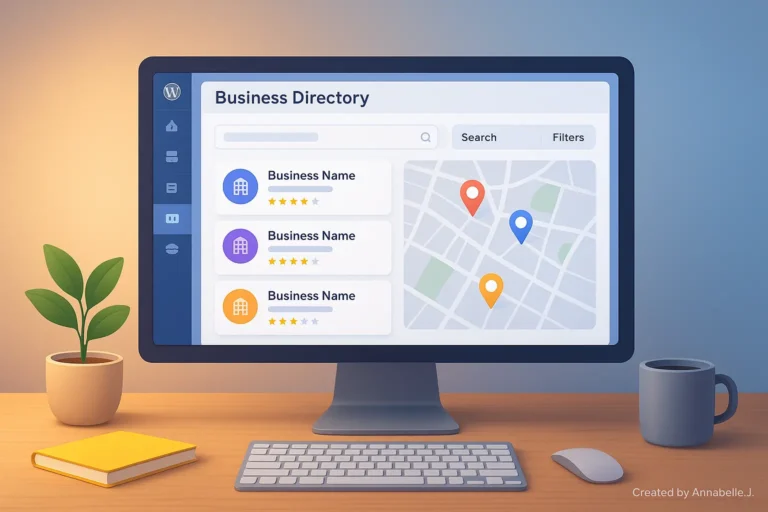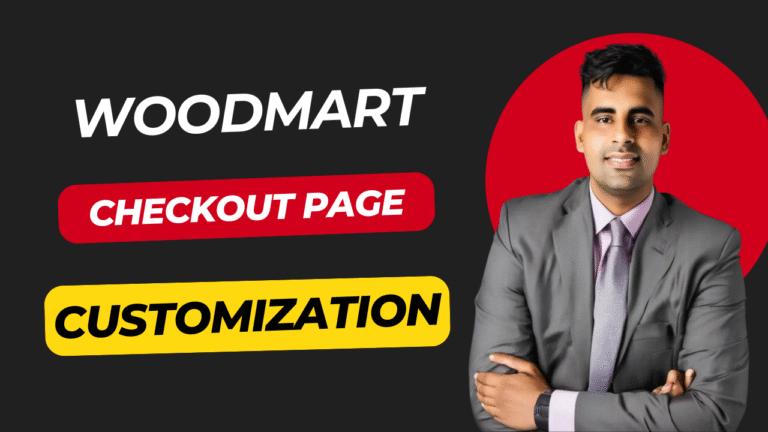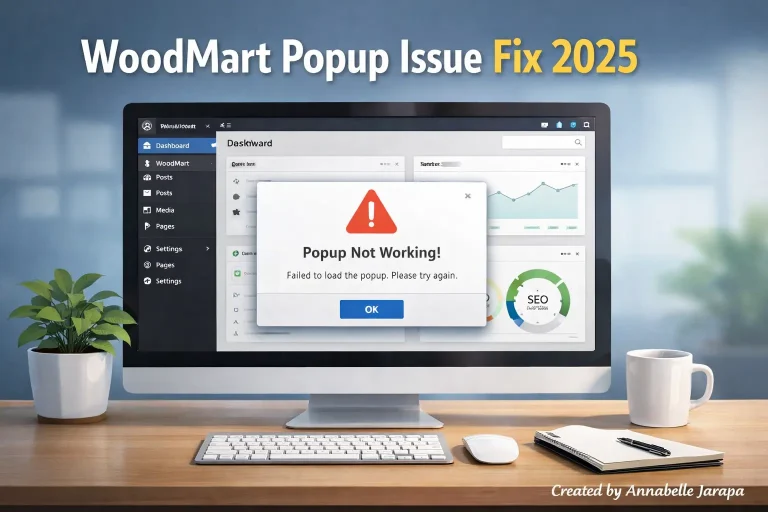Choosing the Woodmart theme for your WordPress website is already a step in the right direction — it’s one of the most powerful, flexible, and visually striking themes out there, especially for eCommerce. But if you’re not pairing it with the right plugins, you’re not using it to its full potential.
As someone who’s worked on dozens of WooCommerce sites, I’ve learned firsthand that plugins can either supercharge your store or slow it to a crawl. I once launched a client’s site with Woodmart, and everything looked great — until the cart page took 9 seconds to load. We quickly realized we were using bloated plugins that didn’t play nicely with the theme.
Since then, I’ve fine-tuned a go-to list of essential plugins that pair perfectly with Woodmart. In this guide, I’ll walk you through must-have plugins that improve performance, design, SEO, conversions, and more — without overwhelming your site or hurting load speed.
Why You Need a Plugin Strategy with Woodmart
Woodmart comes packed with features — from Ajax filtering to customizable product pages. But here’s the catch: not all features are plug-and-play, and some advanced capabilities (like SEO optimization, advanced caching, or real-time chat) still require external plugins.
The right plugins can:
-
Improve page load speed
-
Enhance your product display
-
Secure your site
-
Optimize your content for search engines
-
Make your store easier to manage
That said, let’s dive into the essentials.
🚀 1. WPBakery Page Builder (Or Elementor – If You Switch)
Woodmart is built around WPBakery, and for many, it’s more than enough. It allows for drag-and-drop layouts, product grids, and landing pages.
However, if you prefer Elementor, you’ll need to disable WPBakery and reconfigure some theme options. Personally, I’ve worked with both and recommend sticking to one. Mixing builders can break layouts and slow down your site.
🧠 Pro tip: If you’re comfortable with Elementor, consider installing Elementor Pro for advanced widgets and theme builder support — just make sure to disable WPBakery to avoid conflicts.
🔍 2. Rank Math or Yoast SEO
SEO is critical for any website, especially one running WooCommerce. While Woodmart has solid on-page optimization support, it doesn’t handle metadata, breadcrumbs, or schema by itself.
My personal recommendation: Rank Math
I’ve switched all my client sites from Yoast to Rank Math over the past year. It’s lighter, free (with features Yoast locks behind paywalls), and offers WooCommerce-specific optimizations.
With Rank Math, you can:
-
Optimize product titles and meta descriptions
-
Add rich snippets and schema markup
-
Enable breadcrumbs
-
Track keywords directly from the dashboard
🧠 Quick tip: Enable “WooCommerce SEO” in Rank Math’s module manager for deeper integration with product pages.
⚡ 3. LiteSpeed Cache (or WP Rocket if You’re Willing to Pay)
Speed is everything. While Woodmart is pretty fast on its own, when paired with high-res images and Ajax filtering, it can get sluggish.
If your hosting supports it (like Hostinger, A2, or NameHero), LiteSpeed Cache is hands-down the best free caching plugin. It’s more than just cache — it compresses images, combines scripts, and even connects to a CDN.
If you’re not on a LiteSpeed server, WP Rocket is a premium but very effective alternative.
🧠 Real-world experience: I once shaved 3 seconds off homepage load time just by setting up LiteSpeed with image optimization and object cache.
🛒 4. Variation Swatches for WooCommerce
Woodmart supports swatches out of the box, but you’ll still want a plugin to handle advanced color, label, or image swatches — especially if you sell clothing, tech, or anything with variants.
Variation Swatches for WooCommerce is a perfect fit. It replaces standard dropdowns with clickable swatches that match Woodmart’s clean style.
-
Better user experience
-
Improves conversions
-
Easy to set up and style
You can go with the free version unless you need tooltips, dual-color swatches, or out-of-stock styling.
📈 5. WooCommerce Customizer + Advanced Coupons
Once, a client asked me if we could run “Buy 2 Get 1 Free” promos inside WooCommerce. While basic coupons are built-in, WooCommerce doesn’t natively support advanced discounts or cart logic.
That’s where Advanced Coupons comes in — it adds:
-
BOGO deals
-
URL-based coupons
-
Auto-applied discounts
-
Shipping deals
Pair it with WooCommerce Customizer to tweak buttons, labels, and text without custom code.
🧠 Tip: Keep your coupon strategy simple. Too many active discounts can overwhelm customers and hurt trust.
🎯 6. Tawk.to Live Chat
A live chat plugin is one of the easiest ways to increase conversions, especially for new eCommerce stores. If customers can’t get their questions answered fast, they leave.
I recommend Tawk.to for a few reasons:
-
It’s 100% free
-
Easy to set up (just paste your property ID)
-
Fully customizable
-
Doesn’t bog down your site
You can also add operators and offline forms. I’ve personally closed sales from chat that would have otherwise been abandoned carts.
💡 7. Smush or ShortPixel (for Image Compression)
Woodmart uses large product thumbnails, banners, and sliders. If you don’t optimize images, your site speed will tank — especially on mobile.
Both Smush (free with paid upgrade) and ShortPixel (credits-based) do a great job at:
-
Compressing images without losing quality
-
Resizing and converting to WebP
-
Lazy loading images for better speed scores
I usually start with Smush on new sites, then migrate to ShortPixel for more control.
🧠 Case study: One of my sites jumped from a 67 to 89 PageSpeed score after compressing 500+ images with ShortPixel.
🔐 8. Wordfence Security
Security might not be glamorous, but trust me — after dealing with two hacked client sites, it’s something you’ll wish you had sooner.
Wordfence protects your Woodmart site with:
-
Firewall and malware scanner
-
Login attempt protection
-
Live traffic monitoring
Set up alerts and enable 2FA for admin logins. If you want a lighter option, iThemes Security is a good alternative.
💾 9. UpdraftPlus for Backups
Imagine updating your Woodmart theme… and the site crashes. It happens. Always have a backup strategy.
UpdraftPlus is reliable, beginner-friendly, and lets you:
-
Schedule automatic backups
-
Send them to Google Drive, Dropbox, or OneDrive
-
Restore your site with one click
🧠 Helpful tip: Set backups to run weekly, and always back up manually before any major plugin or theme update.
🧪 Bonus: Developer Tools
If you’re working with a developer or customizing your theme, these plugins help:
-
Advanced Custom Fields (ACF) – Add extra product fields or custom content blocks
-
Query Monitor – Spot slow database queries or theme errors
-
Better Search Replace – Change URLs or settings in bulk after migration
Final Thoughts: Choose Wisely, Not Excessively
The Woodmart theme is incredibly flexible, but with great power comes great responsibility. Overloading your site with unnecessary plugins can slow it down, cause conflicts, or worse — break your layout.
From my personal experience running client sites and my own demo stores, the plugins above strike the right balance between functionality, performance, and compatibility.