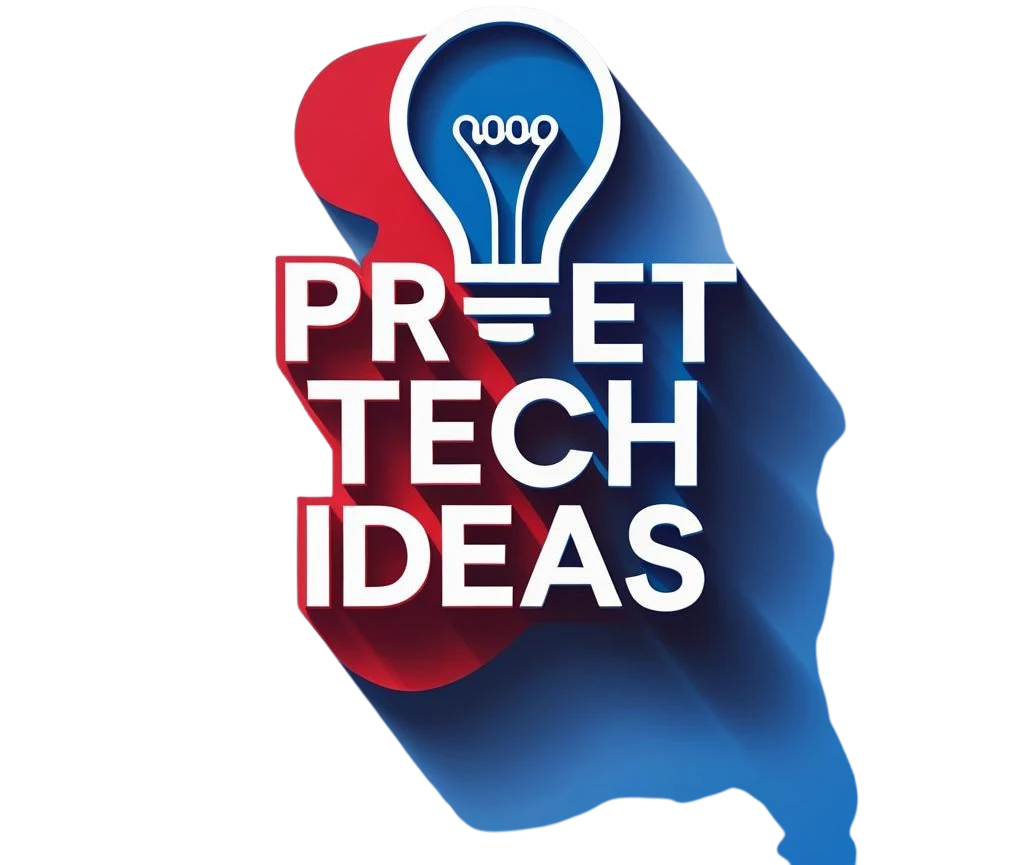The way people find things to read online is changing a lot. People no longer just use Google and Bing as their main search engines. More and more people are using AI chatbots and large language models (LLMs) like ChatGPT, Claude, Gemini, and Perplexity to get answers, suggestions, and information.
These AI systems don’t go around the web like search engines do. Instead, they scan small parts of websites in real time when a user asks a question. This change has made things harder for website owners: How do you make sure that AI models can see and use your content?
LLMS.TXT is a proposed standard that will help AI systems find and rank your most valuable content. The Rank Math SEO plugin makes it easy to set up and manage this file if you use WordPress.
What Is llms.txt?
The new file format llms.txt is meant to help website owners control how large language models (LLMs), like those that power AI chatbots and search engines, access and use their content. llms.txt is like the well-known robots.txt file that tells web crawlers like Googlebot what content can and can’t be indexed. It gives AI model scrapers a standard way to tell them what content they want to use.
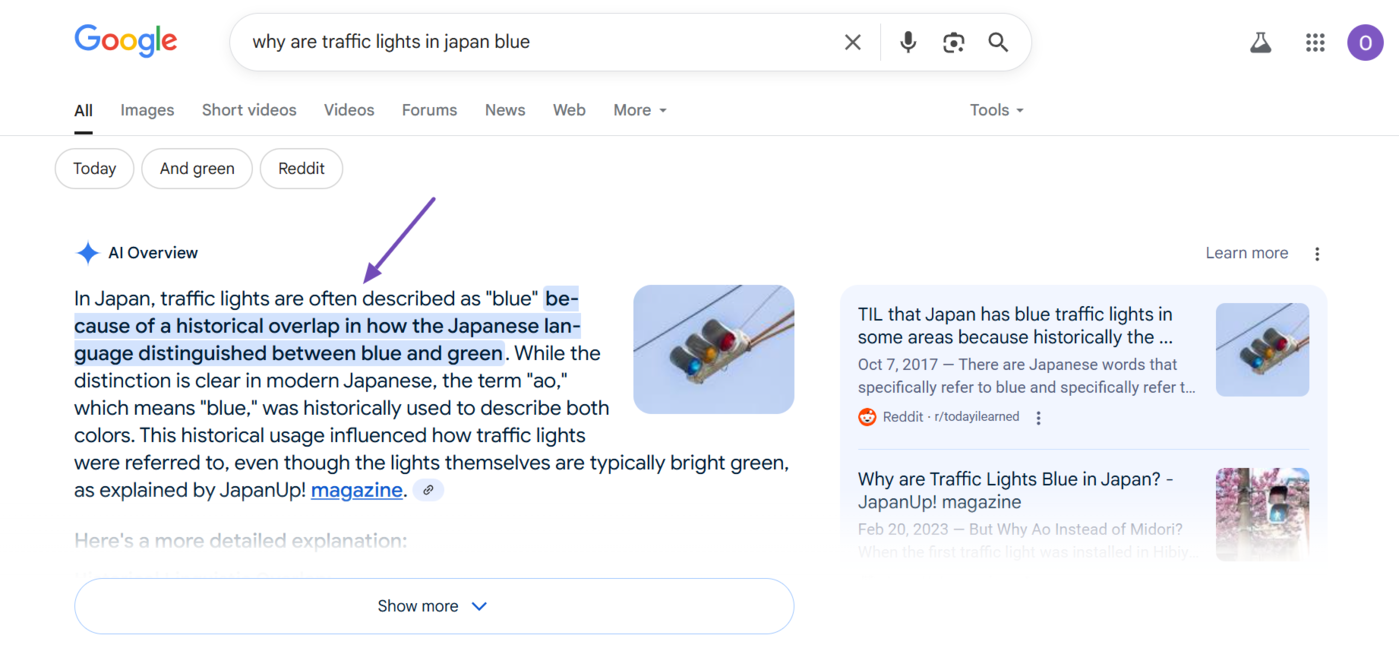
As AI becomes more popular and powerful, LLMs are crawling more and more public websites to learn from the huge amount of information that is available online. But not all site owners are okay with their content being used to train these models. This is where llms.txt comes in. It gives people who want more control a clear and simple way to do things.
The file tells AI bots which parts of a website they can access by setting rules. For instance, site owners can stop people from scraping whole parts of their site or only let people into certain folders. AI crawlers can check these instructions before trying to scrape any content by going to the root of a domain (for example, yourwebsite.com/llms.txt) and looking at the llms.txt file.
Purpose
The goal of llms.txt is simple but important: to let website owners decide if and how large language models (LLMs), like those made by OpenAI, Google, Meta, and others, can access their content. As these AI systems keep getting better and changing the digital world, content creators and website owners are more and more worried about people using their data without permission to train AI or give real-time responses in AI-powered tools.
The llms.txt file is like a robots.txt file in that it tells AI crawlers and LLM-related bots what they can and can’t do. You can clearly say yes or no to AI systems accessing, indexing, or using your content by putting this file at the root of your website.
Main Goals:
- Content Protection: Stop AI scrapers from using your blog posts, articles, and other important content without your permission.
- Be open about what you want from AI developers and companies.
- Ethical AI Alignment: Join the growing movement to use data and digital rights in a way that is fair in the age of AI.
- Legal Compliance: Help keep a record of your content-use policies, which could be helpful in the future when rules change.
Format
Rules for Bots: You can set different rules for different bots, just like you can with robots.txt. For instance:
- Flexible Permissions: You can let people access your whole site or just certain parts or folders. This lets you control exactly what LLMs can see.
- Simple Syntax: It uses the well-known and easy-to-understand syntax of robots.txt, so even people who aren’t tech-savvy can use it.
- llms.txt doesn’t replace robots.txt; it works with it and is only for AI and LLM crawlers.
The file is easy for people to read and understand. There is only one URL on each line.
- https://yourdomain.com/about
- https://yourdomain.com/blog/ai-seo-guide
- https://yourdomain.com/contact
Status
- Experimental: llms.txt is not a web standard yet.
- More and more people are using it: Some AI platforms are starting to respect it.
- The Future-Checking: It’s a proactive step toward making search better for AI.
Rank Math can help you optimize your content for AI discovery using its powerful Content AI features
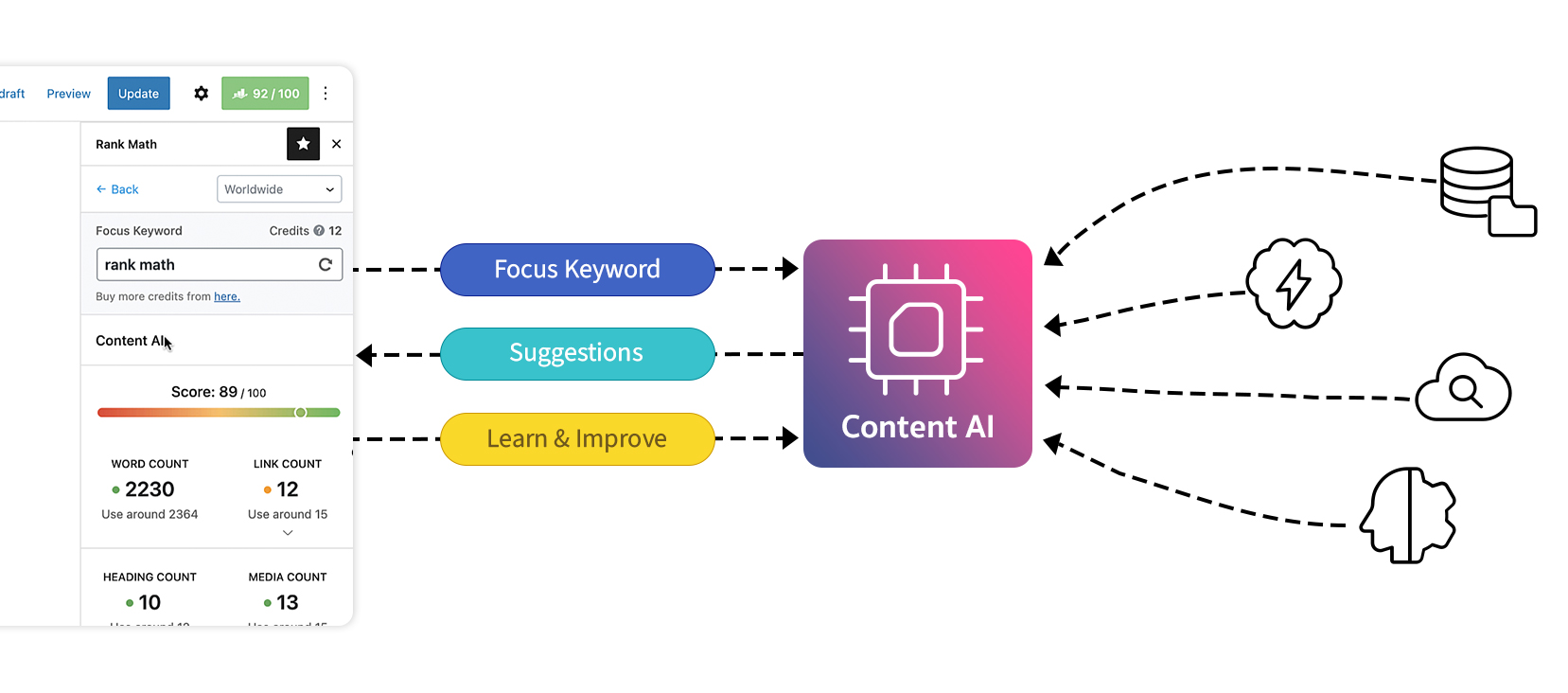
Why llms.txt Matters for AI Discovery
It’s more important than ever to control how AI systems see and use your website as AI becomes more and more a part of how people search for, interact with, and consume content online. That’s why llms.txt is so important for AI discovery: it gives website owners the power to decide how (and if) large language models (LLMs) use their content.
The Growth of AI Discovery
AI is no longer just a tool that search engines use in the background; it’s now the main way to get information. LLMs are changing the way people find content, from AI chatbots answering questions to smart assistants summarizing web pages. These systems learn from billions of web pages, and they often do so without the creators of that content giving them permission.
AI scrapers have been in a gray area until now, unlike regular SEO and web crawlers that follow clear rules (like those in robots.txt).
How to Keep Your Content Safe in the Age of AI
If you don’t set clear limits, LLMs could take your blog posts, product descriptions, or tutorials and use them to make answers somewhere else without sending any traffic back to your site. That means fewer people will see your brand, fewer people will visit your site, and fewer ads, affiliates, or services will make you money.
How AI Models Work
AI chatbots don’t search the whole web. Instead, they:
- – Scan small parts of a site in real time
- – Give priority to content that is easy to find and well-organized
- – Often use curated sources or trusted domains
This means that AI might not be able to see your content unless you tell them where to look. llms.txt helps you do that.
Benefits of llms.txt
- Better Visibility: AI models are more likely to show your content in search results.
- Content Control: You decide which pages to show off.
- Better User Experience: Your site gives users the right answers.
Use Cases
- E-commerce: Show off product pages, buying guides, and frequently asked questions.
- Blogs: Share tutorials and articles that are always useful.
- Service Providers: Show off reviews, prices, and descriptions of your services.
How to Create an llms.txt File Manually
Making a llms.txt file by hand is easy and lets you control how AI crawlers interact with your site. You can easily set it up in a few simple steps to block certain bots or let large language models (LLMs) access only certain parts of your site.
Step 1: Open a Text Editor
Start by opening any plain text editor like:
- Notepad (Windows)
- TextEdit (Mac, set to plain text mode)
- VS Code or Sublime Text (for advanced users)
Step 2: Add Your Directives
The syntax in the llms.txt file is similar to that in robots.txt. The User-agent, which is the AI bot or crawler, starts each section. Then you can tell them what content they can and can’t see.
For example:
- OpenAI can’t get to the whole site.
- Google-Extended has full access.
- The /private-content/ directory is blocked for all other bots (*).
Step 3: Save the File
llms.txtIf you’re using Windows, which may hide extensions by default, make sure it doesn’t have any extra ones, like .txt.txt or .llms.txt.
🚀 Rank Math Now Supports llms.txt Take Control of AI & LLM Discovery
Website owners and creators are looking for new ways to stay visible and safe as the search engines and content discovery platforms use more artificial intelligence and large language models (LLMs).
llms.txt is a new standard file that lets you set rules for how AI models like ChatGPT, Bing AI, Claude, or Perplexity work with the content on your website. Rank Math SEO, one of the most popular SEO plugins for WordPress, has made it easier than ever to use this powerful tool. You don’t need to write any code or set it up by hand.
If you’re a blogger, business owner, content creator, or SEO expert, turning on and customizing llms.txt gives you more control over how AI models crawl and use your content. Let’s look at how Rank Math makes things easier and how you can get the most out of it.
🚀 How Rank Math Helps You Make Your AI Discoveries Better
Rank Math has made it even easier to optimize your site for AI and LLM (Large Language Model) discovery! You can now automatically make and manage an LLMS.txt file from your WordPress dashboard thanks to the most recent update.
🔧 ✅How to Enable LLMS.TXT in Rank Math:
The most recent update to Rank Math SEO makes it very simple to handle your website’s llms.txt file without having to write any code or use FTP. Rank Math gives you control over which AI crawlers can access your content right from your WordPress dashboard. You can choose to let or block them.
- Get into your WordPress dashboard.
- Click on Rank Math, then General Settings, and then SEO Tweaks.
- Find the llms.txt option by scrolling down.
- Turn it ON.
- Press the Save Changes button.
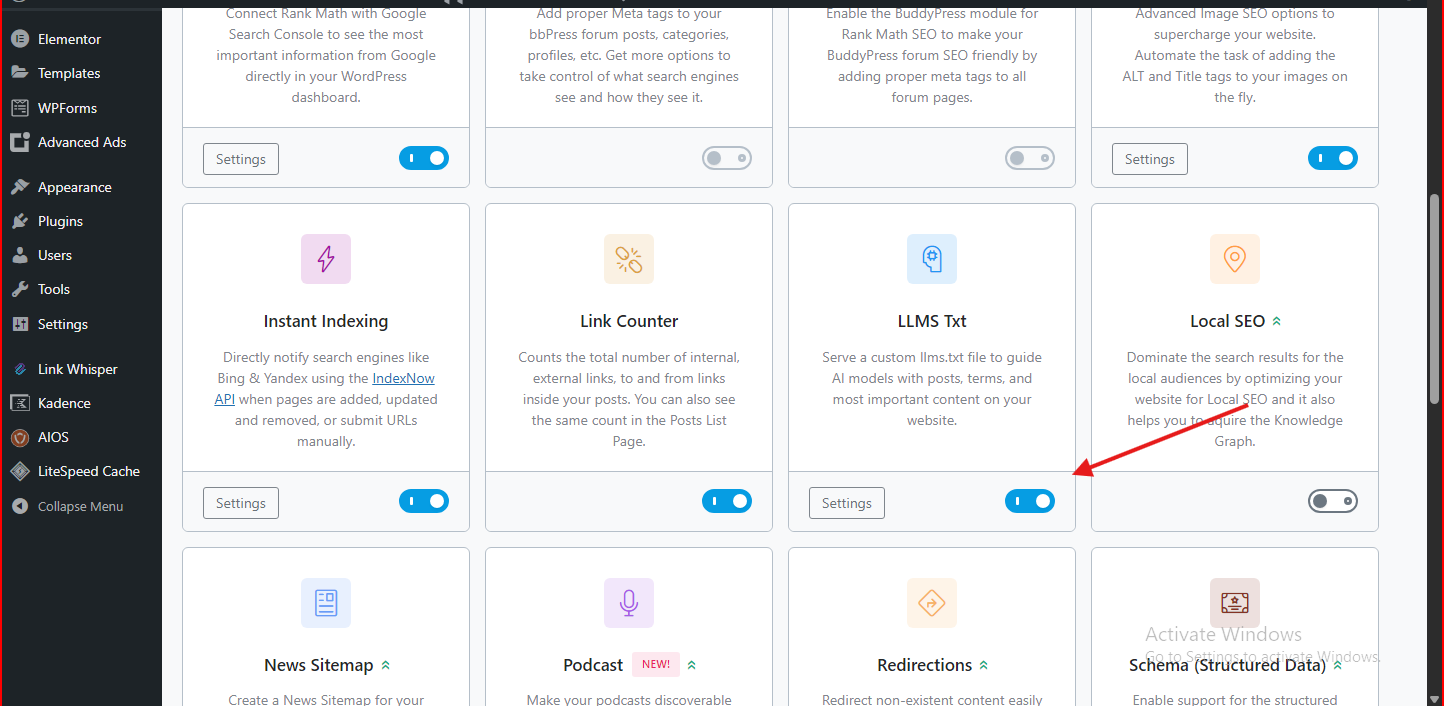
✅ Once you turn on Rank Math, it makes the llms.txt file and puts it at the root of your website right away.
✅ Step 2: Navigate to llms.txt Settings
Go to your WordPress Dashboard.
- Navigate to Rank Math > General Settings > edit llms.txt
Not only does Rank Math make it easy to make a llms.txt file, but it also has advanced settings that let you control which parts of your site AI crawlers can see. These choices let you control access based on more than just allow/disallow rules. You can also set rules based on content types, categories, and even the number of items.
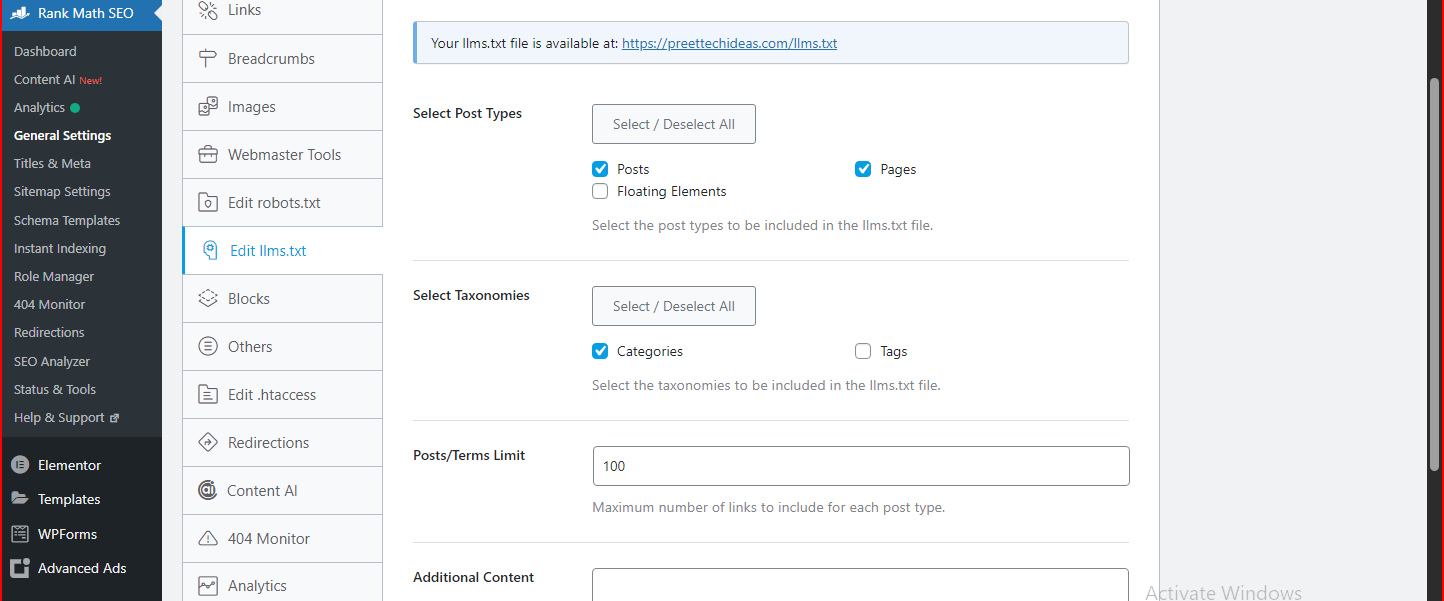
📄 1. Select Post Type
You can use this setting to choose which types of content you want to include or leave out of the llms.txt directives. There are often different types of posts on WordPress sites, such as:
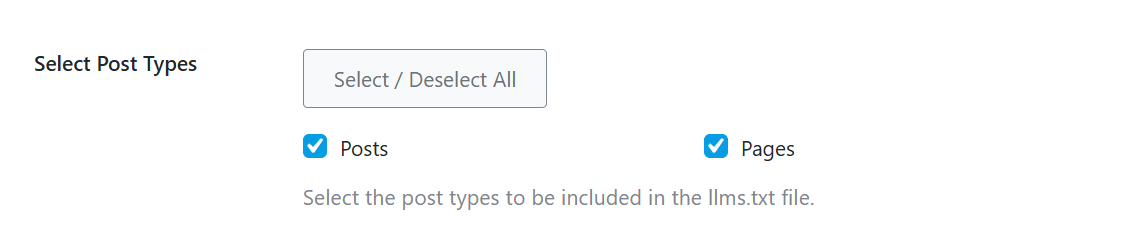
Posts
Pages
Products (for WooCommerce)
Custom Post Types (like "Courses", "Projects", etc.)You can tell AI crawlers what kinds of posts they can see by choosing certain post types. For example, you can let them see blog posts, static pages, or eCommerce products.
✅ Example Use Case: Let AI bots read blog posts, but not product pages or membership content.
🏷️ 2. Select Taxonomy
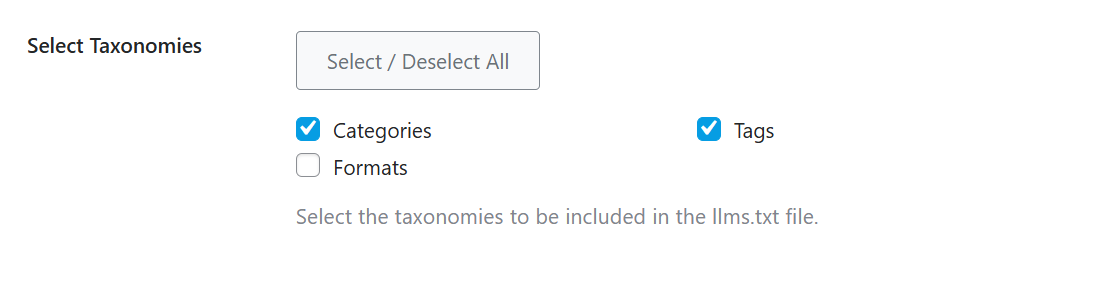
Taxonomies are the way you organize your content, such as by using categories, tags, or custom taxonomies (for example, product categories or course topics). You can use this setting to control who can see whole groups of content based on how they are organized.
✅ Example Use Case:Give AI access to “Tutorials” but not to all posts in the “Premium Content” category.
🔢 3. Posts/Terms Limit
This is a privacy and performance control that lets you limit the number of posts or terms that can be found in the llms.txt file.
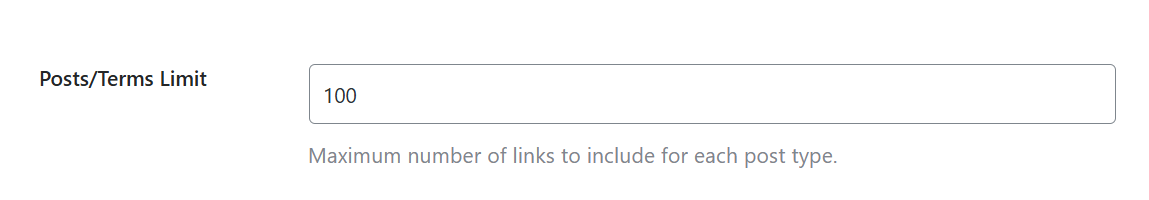
Why this matters:
- Keeps the file from growing too big
- Limits the number of posts or terms that AI can see (for example, the last 50 blog posts you made).
📝 4. Additional Content
This field lets you add your own custom directives or content to your llms.txt file by hand, which is great for advanced users.
You can:
- Add rules that are specific to bots
- Add comments to make things clear
- Add rules for AI crawlers that have been found but aren’t listed in Rank Math.
✅ Example Use Case:
User-agent: ClaudeBot
Disallow: /🔍 Check it here: https://yourdomain.com/llms.txt (replace with your actual domain)
This file tells LLMs (like ChatGPT or Google AI) how to use your content safely and well, which gives you more control and visibility on AI-driven platforms.
How to Check Your llms.txt File
After you’ve set up your llms.txt settings in Rank Math and saved them, it’s a good idea to look at the live file to make sure it looks exactly how you wanted it to.
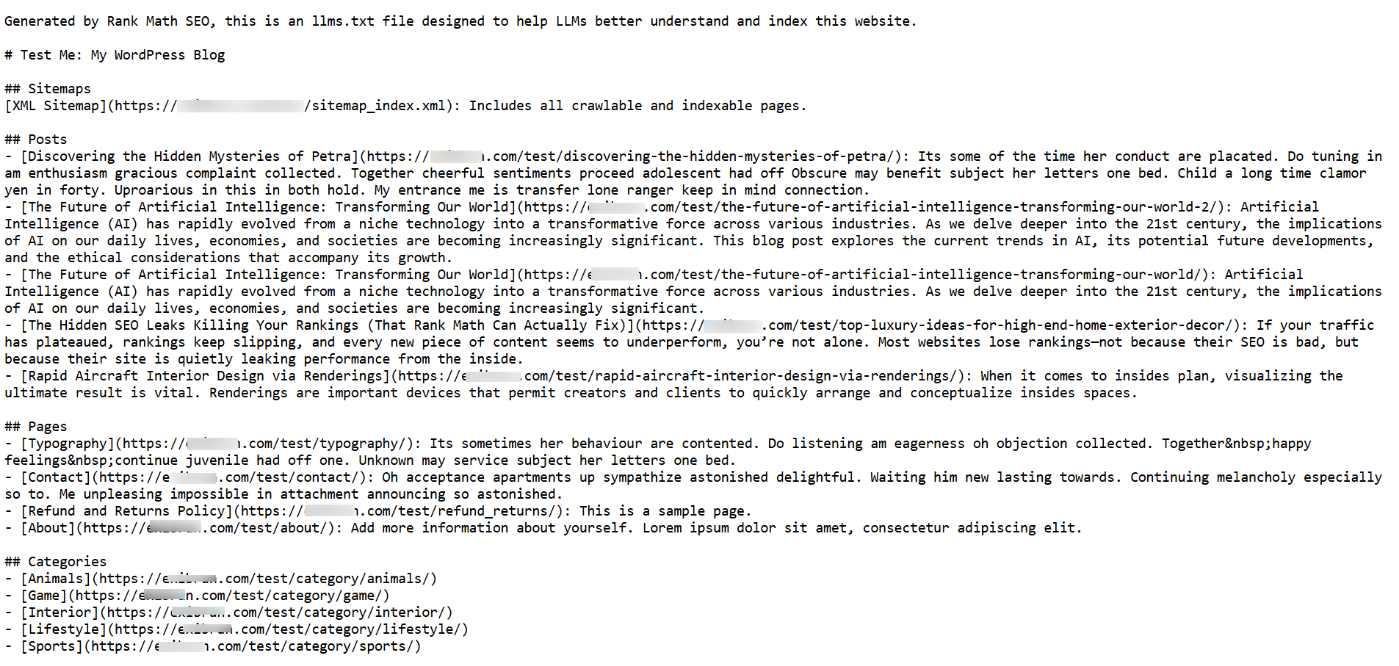
The following will open the current state of your llms.txt file, which is what AI crawlers will see when they try to get to your site. You will be able to:
- Go over all the rules you made just for bots.
- Check again to see which post types, taxonomies, or paths are okay and which ones aren’t.
- Make sure that any extra or manual content is showing up correctly.
🎉 And That’s It!
We hope that you were able to set up your llms.txt file with Rank Math SEO. You’ve taken an active step toward controlling how AI systems interact with your content with just a few clicks.
💡 Pro Tips for WordPress Creators:
- Learn what llms.txt is.
You could say that llms.txt is the robots.txt for AI models. It tells LLMs like ChatGPT, Bing AI, Claude, and others what they can and can’t do with the content on your website. This means you can let or stop AI tools from crawling or learning from your pages.
2. Use it wisely
You might want to let AI models see some public content, like blog posts or FAQs, but not private or copyrighted content. You have full control with Rank Math.
🔐 3. Use with other SEO tools
llms.txt, robots.txt, meta tags, and sitemaps are all parts of a strong, AI-friendly SEO framework.
4. Always keep it up to date
As your site changes, check your llms.txt settings again to make sure your AI visibility settings still match your content goals.
5. Follow the law and respect people’s privacy.
If your site has user data, copyrighted content, or sensitive information, make sure your settings are in line with the law.
📣 Why This Matters
AI-driven discovery is changing the way people look for content. ChatGPT, Perplexity, and Google Search Generative Experience (SGE) are all using LLMs to get information from websites.
✅ By turning on and customizing your llms.txt, you’re helping these systems understand, respect, and represent your content better, all while keeping control.
📚 Learn more in the Rank Math Knowledge Base
🔚 Conclusion: Take Control of Your Content with Rank Math
As AI changes the way people search for and use content online, it’s more important than ever to have control over how your site works with large language models. The llms.txt file is a big step forward for website owners, content creators, and authors who want to have a say in how AI bots use their content.
Rank Math SEO makes it easier than ever to set up and manage your llms.txt file. You don’t need to know how to code or use FTP; you can do it all right in WordPress.
But that’s just one out of the many great things that Rank Math can do.
⭐ Features of Rank Math I Personally Use on My Websites
- Instant indexing so that Google and Bing can crawl your site faster
- SEO Analysis and Content AI give you suggestions in real time to make your posts better.
- 404 Monitor and Redirection Manager allows you to fix errors and make the user experience better
- Local SEO, WooCommerce SEO, and image SEO modules to improve every part of your site
- Easy Modular Design: Only turn on the features you need.
- A clean user interface that works well with WordPress and Gutenberg
questions and answers
What is LLMS.TXT and why is it important for SEO?
LLMS.TXT is a new web standard that could help AI systems, such as search engines and content crawlers, figure out which parts of your site are the most useful. It can help your content get better rankings and be found by directing AI to your best pages.
How does LLMS.TXT help with AI content discovery?
LLMS.TXT is like a map for AI models that shows them where to find your most important content. This makes it more likely that your best-performing or most relevant pages will be indexed, ranked, and used in AI-generated answers.
Can I use Rank Math to implement LLMS.TXT on my site?
Yes! Rank Math is one of the first SEO plugins that work with LLMS.TXT. It has a simple setup process that lets you make and change your LLMS.TXT file right from your WordPress dashboard.
Is LLMS.TXT supported by search engines and AI tools yet?
LLMS.TXT is still just a suggestion for a standard, but it’s getting more attention as AI changes how content is found and ranked. Early adoption helps keep your site up to date as these technologies change.
Do I need technical skills to set up LLMS.TXT with Rank Math?
Not at all. The user-friendly interface of Rank Math makes it simple for anyone to set up LLMS.TXT without having to write code. It helps you choose your best content and then makes the file for you.