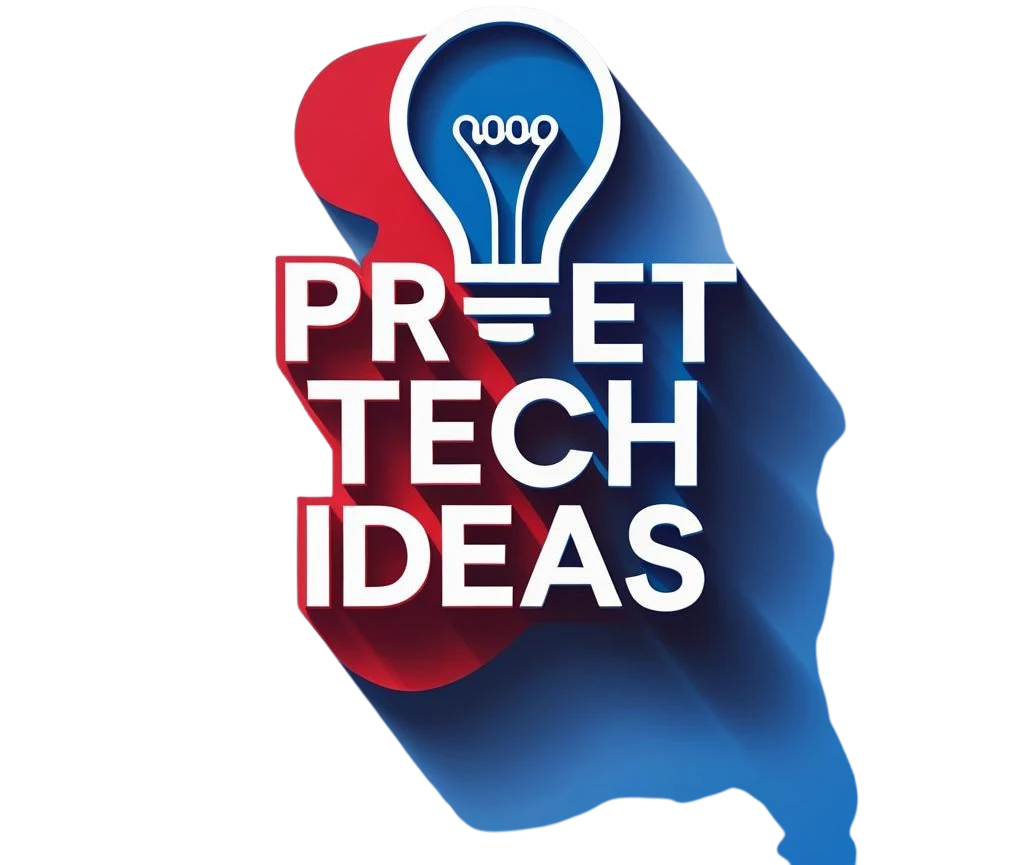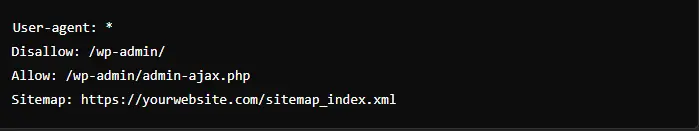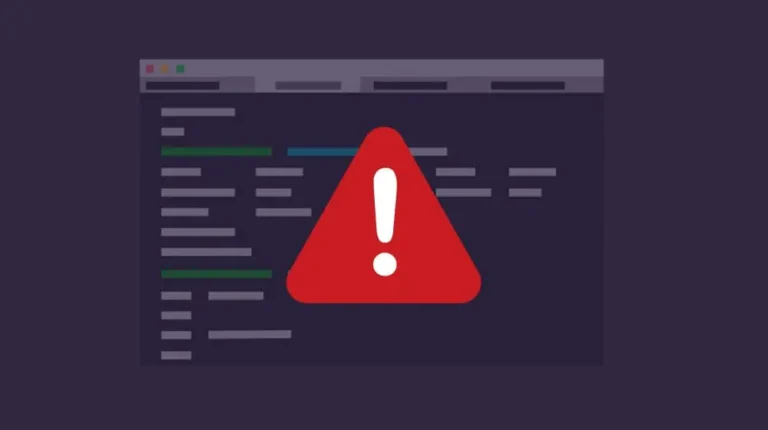Search Engine Optimization (SEO) is an area that is always changing. If you have a WordPress site, you need to make sure that it is properly optimized so that it gets more visitors and ranks higher on Google and other search engines. Google is always making changes to its algorithms, so it’s important to stay ahead of the game.
This WordPress SEO Checklist for 2025 will help you step by step improve your site, no matter how much experience you have as a website owner.
1. How to Use SEO on WordPress
Let’s start with the basics of SEO before moving on to more advanced methods.
Pick a WordPress theme that is good for SEO.
- Choose a theme that is light and well-coded, like Kadence, GeneratePress, or Astra.
- Make sure it works well on mobile devices.
- Use Google’s PageSpeed Insights to test how well your theme works
Make sure you use a dependable web host.
- SEO rankings are affected by how fast, safe, and effective a host is.
- Pick a server company that works well with WordPress, like Kinsta, WP Engine, SiteGround, or Cloudways.
Create your own domain and protect your URL structure
- You should use a.com address instead of a subdomain like yourname.wordpress.com.
- For safety and confidence, make sure your website uses HTTPS (SSL Certificate).
- In WordPress Settings, choose which form of the domain you want to use (www. or non-www.).
Make WordPress permalinks work better.
- To make URLs that are clean, go to Settings > Permalinks and choose Post Name (/%postname%/).
- Don’t use URLs that are based on dates because they might make material look old.
2. Technical Search Engine Optimization
Technical SEO makes sure that search engines can easily crawl and index your page.
Make an XML Sitemap and submit it. To make an XML Sitemap you must:
- Install an SEO tool such as Rank Math, Yoast SEO, or All in One SEO.
- Send it to Bing Webmaster Tools and Google Search Console.
Improve the Robots.txt file
- Make sure that important pages are not blocked by robots.txt.
- Add: txt

Use Google Search Console to fix crawl errors
- Look for 404 errors, problems with indexing, and issues with duplicate material.
- To make sure pages are indexed properly, use Google’s URL Inspection Tool.
Turn on breadcrumbs to make navigation easier
- Search engines and people can use breadcrumbs to figure out how your site is organized.
- Use Rank Math or Yoast SEO to make them work.
Make sure your website works well on mobile devices.
- Use Google’s Mobile-Friendly Test
- Don’t use annoying popups and make sure your design is adaptable.
3. The best ways to use on-page SEO
On-page SEO is the process of making each page rank higher by making changes to them.
Improve the titles and descriptions of your pages.
- Titles should have buzzwords and be less than 60 characters long.
- Make your meta descriptions interesting in less than 160 characters.
For example, vbnet
Copy
Title Change: The Complete WordPress SEO Checklist for 2025 (A Step-by-Step Guide)
Check out this step-by-step WordPress SEO checklist for 2025 to improve your site’s results. Make your website work better than ever!
Use the Right Heading Structure (H1, H2, H3).
- The page title should be in H1 (one per page).
- You can use H2 and H3 for subheadings to organize the text.
Readability and keyword placement should be better.
- Short lines, bullet points, and blank space should all be used.
- In the first 100 words, put your main keywords.
Make URLs SEO-friendly
- Use URLs that are short and clear, like yourwebsite.com/seo-checklist/.
- Saying “and,” “the,” or “of” too often is not a good idea.
4. Strategies for optimizing content
Content is what SEO is all about.
Do research on keywords
- Google Keyword Planner, Ahrefs, SEMrush, and Ubersuggest are some tools you can use.
- Focus on long-tail terms that don’t have as much competition.
Write high-quality, in-depth content.
- Blog posts should have at least 1,500 words.
- Use informative material to meet the searcher’s needs.
Don’t use too many keywords.
- Keep the keyword density normal (about 1% to 2%).
Use both internal and external links.
- For easier navigation, link to relevant information inside the site.
- Include outside sources with a lot of influence to boost your credibility.
5. User experience and important web basics
Google puts user experience (UX) first.
Enhance for Important Core Web Elements
- Largest Contentful Paint (LCP) should be made better. It takes less than 2.5 seconds to load.
- Make sure that the FID (First Input Delay) is less than 100ms.
- To stop page changes, improve Cumulative Layout Shift (CLS).
Lower the number of bounces
- Speed up the site.
- Make your calls to action (CTAs) clear.
6. Optimizing for mobile SEO
- Use a theme that works on phones.
- Stay away from annoying pop-ups.
- Use natural, conversational terms to make your site better for voice search.
7. Rich Snippets and Schema Markup
- To add schema code, use Rank Math or Schema Pro.
- For better SERP exposure, use the FAQ, How-to, and Review schema.
8. SEO for image and video
- Use file names and alt text that are clear.
- Use Smush or ShortPixel to shrink pictures.
- Put movies on YouTube and let people watch them on your site.
9. Strategies for Linking Inside and Outside
- Each post should have three to five related links.
- For credibility, link to sites with a lot of influence.
10. SEO for WordPress in your area
- Google My Business should be set up.
- Say things like “best SEO services in New York” to target people in your area.
11. Increasing speed and improving performance
- You can use WP Rocket or LiteSpeed Cache.
- Allow files to load slowly.
- Use a CDN like Cloudflare or BunnyCDN.
12. Thoughts on Security and HTTPS
- Put in SSL (Let’s Encrypt).
- Turn on firewall security (Wordfence, Sucuri).
13. WordPress SEO Plugins and Tools
- Rank Math IS the best SEO plugin.
- Yoast SEO.
- SEMrush to keep track of keywords.
14. Keeping track of and analyzing SEO results
- Get Google Analytics set up.
- Use Google Search Console to keep an eye on your ranks.
15. Common WordPress SEO Mistakes You Should Not Make
- Do not use duplicate material.
- Don’t ignore problems with page speed.
16. More advanced SEO tips for 2025
- Be smart when you use material made by AI.
- Aim for searches that don’t need any clicks.
If you follow this WordPress SEO check list for 2025, you’ll be well on your way to better results and more free traffic!