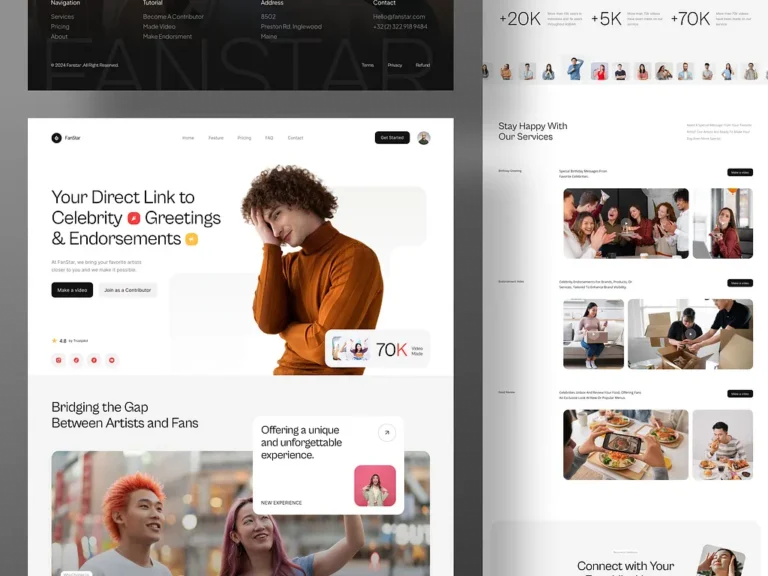1. What is SEO Automation?
Search Engine Optimization (SEO) is an important part of digital marketing that makes sure your website gets seen by the correct people. Traditional SEO needs a lot of work, but automation has transformed the game by making SEO methods that can be scaled, repeated, and measured.
SEO automation employs plugins and technologies to do things that need to be done over and over again, like making metadata, XML sitemaps, schema integration, and more. Small businesses can even automate SEO and compete with bigger businesses by using free WordPress plugins.
2. Why should you automate SEO with WordPress?
Here are some strategic benefits of automating SEO:
- Operational Efficiency: Lessens the work of continuing SEO upkeep.
- Consistency in Optimisation: Keeps the same SEO criteria for all posts and pages.
- Accelerated Time-to-Rank: Puts best practices into action right now.
- Updates in real time: Plugins react to changes in the structure of content or the hierarchy of URLs.
- Cost-Effective: You don’t need to hire pricey consultants or buy gear right away.
3. SEO Elements That Can Be Automated
Important parts that can be automated are:
- Titles and descriptions for meta
- Tags that are canonical
- Schema markup
- Twitter Cards and Open Graph
- Image alt text and filenames
- Redirection logic (301/302)
- Finding broken links
- Sitemaps in XML
- Robots.txt
- Suggestions for internal links
- Preferences for page indexing
4. The Best Free WordPress SEO Automation Plugins
Math Rank
- Setup wizard that makes sense
- Meta tags and schema that work on their own
- Integration with Google Search Console
- Redirection manager
SEOPress
- No advertisements, and a white-labeled UI
- Meta templates that you can change
- Support for Schema and Open Graph
Slim SEO
- Lightweight and doesn’t need any setup
- Supports metadata, schema, and XML sitemaps
- Great for people who are new to it
Squirrly SEO
- Keyword research built in
- SEO audits that use AI
- Assistant for optimizing in real time
AIOSEO (Free Version)
- Simple setup
- WooCommerce SEO support
- Making basic schema and an XML sitemap
5. Setting Up Rank Math to Automate SEO
How to Install:
- To find Rank Math, go to Plugins > Add New > Search.
- Account Sync: Connect your Rank Math account to turn on analytics.
- Setup Wizard:
- Site type selection
- Schema type defaults
- Meta and social sharing templates
4. Module Activation: Enable modules like Redirection, Schema, Sitemap.
6. Automating Meta Titles and Descriptions
Dynamic placeholders make SEO tagging easier:
In Rank Math, here’s an example template:
![]()
Advantages:
- Makes things consistent
- Increases CTR on search engines
- Lets you automate missing metadata throughout the whole site
7. Making Schema Markup Automatic
Schema markup helps your content show up more in SERPs by adding rich snippets.
Types of automated schema:
- Article
- Product
- Local Business
- Course
- FAQPage
Rank Math and Slim SEO automatically find the type of content and apply the right schema.
8. Making Image SEO automatic
Auto Image Attributes and SEO Image Optimizer Pro plugins are helpful for:
- Adding alt tags
- Changing file names to include keywords
- Resizing for better performance
Automated image SEO makes it easier to find images on Google Images and makes them easier to access.
9. Automated Internal Linking
Internal links that are well-structured make it easier for search engines to crawl your site and keep users on it.
Tools:
- Link Whisper (Lite): As you type, it suggests sites that are relevant.
- Internal Link Juicer: Uses rules to link keywords.
- Configure keyword-link mappings and thresholds to keep it natural.
10. Managing redirection automatically
The Redirection plugin with Rank Math can do the following automatically:
- Record 404 mistakes
- Make suggestions and use redirects
- Keep link equity from links that don’t work
- You can set up rules for redirection and check logs to see if traffic is lost.
11. Making XML Sitemaps and Robots.txt work automatically
Automatically make and update sitemaps when content changes:
- Sitemaps for articles, pages, and photos that are not the same
- Rules for who can be included or not
- Custom robots.txt for controlling crawling
12. Automating the use of canonical tags and the handling of duplicate content
Canonical tags stop problems with duplicate content in archives, categories, or multilingual editions.
Plugins such as SEOPress and Rank Math:
- Automatically make canonical URLs
- Allow overrides for each post or page
- Make sure that paginated material has canonical logic
13. Automating SEO audits and suggestions
Rank Math’s SEO scorecard and Squirrly’s live AI helper:
- Find tags that are missing
- Give suggestions for headings and keywords
- Suggest how long the content should be
Use internal dashboards and ideas to keep an eye on the health of your SEO over time.
14. How to Automatically Check SEO Performance
Tools for Monitoring:
- Site Kit by Google: Unified view of Analytics, Search Console, AdSense
- Rank Math Analytics: Tracks top pages, keywords, schema performance
- Jetpack Stats: Lightweight alternative for traffic insights
Set up email reports and dashboard widgets to be sent on a schedule.
15. Using AI tools to improve the SEO of your content
Use AI to make automated SEO better:
- INK for Everyone: AI helper for checking readability and SEO scores
- Gemini or ChatGPT: Create outlines, headings, and frequently asked questions for content
- Surfer SEO (limited free): Ideas for NLP analysis and optimization
Use AI outputs and SEO plugins together to automate article creation based on data.
16. Things to Avoid When Automating SEO
- Too much dependence on generic templates
- Links that are the same or don’t matter inside
- Not taking localized SEO needs into account
- Not doing manual reviews
- Too many plugins are making things sluggish down.
Always do audits on a regular basis in addition to automation.
17. More advanced tips for scaling automated SEO
- For portfolios, courses, and other things, use Custom Post Type UI with schema automation.
- Use TranslatePress or Polylang with SEO support to automate multilingual SEO.
- Use Breadcrumbs Schema to make navigation and click-through rates better.
- Advanced Cron Manager lets you set up SEO actions like pinging your sitemap.
- Use Cloudflare APO or LiteSpeed Cache to improve both SEO and speed.
18. Final Thoughts
In 2025, when the digital world moves quickly, automation will be the key to staying ahead of the competition. You don’t have to handle WordPress SEO by hand, make it hard, or spend a lot of money. SEO automation may be a strong weapon if you have the correct free tools and a plan for how to use them.
Preet Web Vision is your strategic partner in getting the most out of WordPress and SEO automation. Let us help you change your business digitally in a way that is quick, effective, and affordable.
Start optimizing in a smart way. Get in touch today!
📧 Email: hello@preetwebvision.com
📞 Phone: +63-9633112000
🌐 Website: https://preetwebvision.com