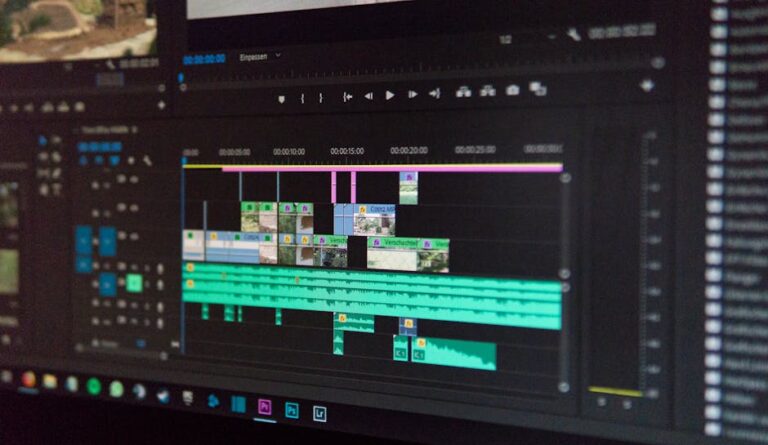There are times when the Newspaper WordPress theme doesn’t work right, but it can make your site look clean and professional. Your ads might not show up after an update, or your site might not work. It’s okay, you’re not the only one. In 2025, the Newspaper theme is still popular, even though it’s not the best choice. That’s why we made a step-by-step list of the ten most common issues and how to fix them.
1. Homepage Not Showing Up Right After Update
Issue:
The homepage layout looks broken or some parts are missing after updating the Newspaper theme or WordPress.
Why it happens:
Updates could overwrite custom templates or make tagDiv Composer not work with them.
How to repair it:
- To make sure the homepage template is active, go to Newspaper > Theme Panel > Cloud Templates.
- Go to Settings > Reading and change the homepage.
- Make sure that WPBakery or tagDiv Composer is up to date and works with your site.
- Use a plugin like WP Fastest Cache or LiteSpeed Cache to clear your cache.
- Go to Pages > All Pages > Edit > Update to save the homepage again.
Pro Tip:
Always try out upgrades in a staging area first to avoid problems on the front end.
2. Problems with plugins (Elementor, WPML, etc.)
Issue:
Plugins that are already installed don’t work right or mess up website layouts.
Why it happens:
Some plugins change basic WordPress functions that are also used by Newspaper.
How to repair it:
- Turn off all of your plugins and then turn them back on one at a time to locate the problem.
- Don’t use Elementor and tagDiv Composer on the same page.
- If your site is in more than one language, you need to install both WPML Multilingual CMS and WPML String Translation.
- Look for known problems in the documentation for the plugin or theme.
Suggestion:
Use plugins that tagDiv supports for smooth performance.
3. The mobile menu isn’t working.
Problem:
The menu doesn’t show up or work on mobile devices.
Why it happens:
The theme’s mobile settings or caching might be causing problems.
How to repair it:
- To turn off and on the mobile theme, go to Theme Panel > Mobile Theme.
- Under Appearance > Menus, rebuild the mobile menu.
- In Developer Tools (F12 in Chrome), look for JavaScript problems.
- Install the most recent version of the theme.
Bonus Tip:
Use tools like BrowserStack or Chrome mobile preview to see how responsive your site is.
4. Ads Not Showing: Google AdSense or Custom Banners
Issue:
Ad blocks are still blank or won’t load.
Why it happens:
problems with JavaScript, ad blockers, or putting things in the wrong place.
How to repair it:
- Place ad codes in the Header/Footer/Inline section of the Theme Panel.
- Don’t put adverts above the fold while dynamic loading is on.
- Turn off lazy loading and caching for a short time.
- Check the status of your ads on the Google AdSense dashboard.
- Use the right types of ads, such responsive ads or ads that are in articles.
5. Loading Times Are Slow
Issue:
The site takes too slow to load, especially on mobile.
Why it happens:
Images that are too big, scripts that are too heavy, or settings that aren’t optimal.
How to repair it:
- Turn on WP Rocket or LiteSpeed Cache.
- Use the WebP format or plugins like ShortPixel to make images smaller.
- Use a CDN like BunnyCDN or Cloudflare.
- Enable lazy loading for images and iframes.
- Use as little external fonts and scripts as possible.
- Use GTmetrix, Google PageSpeed Insights, and WebPageTest to check your speed.
6. Widgets or the footer are not showing
Problem:
The footer area goes away or doesn’t show any widgets.
How to repair it:
- Click on Appearance > Widgets and make sure all the footer widgets are there.
- Go to tagDiv Cloud Templates > Footer and change the layout again.
- Make adjustments and clear all caches.
Extra Note:
To avoid breaking the layout, only use supported widgets.
7. Fonts not loading or showing up wrong
Problem:
Fonts go back to their default settings or don’t load on the front end.
Why it happens:
Google Fonts are prohibited or the typography is set up wrong.
Solution:
- Go to Typography in the Theme Panel and choose the fonts you want again.
- To comply with privacy rules, turn on “Load Fonts Locally.”
- Use browser Dev Tools to look for font-related mistakes.
Suggestion:
For best efficiency, only use 2–3 fonts.
8. Theme Panel Settings Not Being Saved
Problem:
After hitting save, the theme settings go back to what they were.
Solution:
- You can check your PHP settings by going to php.ini or the host management panel:
max_input_vars = 3000post_max_size = 64Mmemory_limit = 256M
- When you make changes, turn off caching.
- Temporarily turn off security plugins that stop admin actions.
9. Problems with CLS: Layout Changes on Scroll
Issue:
Content moves while it loads, which has an effect on Core Web Vitals.
How to make it better:
- Set a fixed height for ad blocks and pictures.
- Put advertising below the fold.
- Don’t load carousels or sliders on the initial screen.
- Use font-display: swap in CSS to cut down on font swapping.
Important Tip:
Check your CLS score using Chrome Lighthouse.
10. Custom Code Not Working
Problem:
Custom CSS/JS doesn’t work or messes up the site.
Solution:
- In Theme Panel > Custom Code or Customizer > Additional CSS, add code.
- Check out live changes with browser inspector tools.
- If you need to, wrap JavaScript in jQuery(document).ready().
- Delete all of the cache levels (browser, theme, and plugin).
Bonus: How to Avoid Future Newspaper Theme Problems
- If you want to make changes, use a child theme.
- Use a plugin like WP Staging to make a staging site.
- Sign up for updates and changelogs for themes
- Use programs like UpdraftPlus or BlogVault to back up your site on a regular basis.
Need help? We can fix it for you.
Is it too much for you to handle? We can help you.
For theme issues, web design, SEO, and WooCommerce installs, you can count on Preet Web Vision.
📞 Phone: +63-9633112000
📧 Email: hello@preetwebvision.com
🌐 Visit: Preet Web Vision
Learn with Us on YouTube
Subscribe and level up your skills:
📺 Preet Tech Ideas (English)
📺 Preet WebXP (Hindi)
We want to hear from you!
What Newspaper theme trouble are you having in 2025? Did any of the solutions below work for you?
Please leave a comment below. We want to hear about your experience and help others learn from it as well!