Why Speed and SEO Are Important in 2025?
The connection between Speed & SEO.
In 2025, Google’s search algorithms are smarter than ever. They now care more about page speed and user experience (UX). Users won’t like a website that takes a long time to load, and it will also hurt your rankings, bounce rate, and conversions.
Largest Contentful Paint (LCP), First Input Delay (FID), and Cumulative Layout Shift (CLS) are some of Google’s Core Web Vitals that have a big impact on how well your site ranks.
- 53% of people who visit a page will leave it if it takes more than 3 seconds to load.
- A 1-second delay can make 7% fewer sales.
- Google gives sites that load quickly better results, faster crawl rates, and more visitors.
Now you have to optimize your WordPress site for both speed and SEO; it’s a must if you want to be successful.
✅ Technical SEO fixes for a fast, high-ranking website are what this final guide will cover.
✅ Ways to improve speed so you can pass Core Web Vitals.
✅ These are the best WordPress tools and apps for speed and SEO.
✅ How to get the best speed from your content, images, and hosting.
✅ High-tech ways to be successful in the long run.
Now is the time to begin!
Part 1: How to Make WordPress SEO-Friendly in 2025
1.1 How to Pick the Best Web Host for SEO and Speed
Your web host is the key to making sure your site loads quickly and is optimized for search engines.
The best SEO and speed-optimized hosting features
- Sites that run LiteSpeed or NGINX (faster than Apache)
- For very fast data movement, use SSD or NVMe storage.
- Built-in support for caching and CDN
- For faster load times, there are global data centers
- Backups that happen automatically and security
Best Hosting Providers for WordPress in 2025
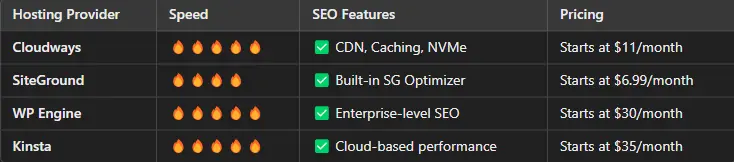
🔹Pro Tip: If you can help it, stay away from sharing hosting. It makes things take longer to do and changes ranks.
1.2 Making WordPress Permalinks SEO-Friendly
These are the URLs of your posts and pages. The right layout makes SEO and reading easier.
Best SEO-Friendly Permalink Structure:
✅ https://yourdomain.com/post-name/ (Best for SEO)
How to Put It Together:
Go to WordPress Dashboard → Settings → Permalinks → Post Name
❌ Avoid These:
https://yourdomain.com/?p=123 (Not SEO-friendly)
https://yourdomain.com/2025/03/07/post-title/ (Too long)
1.3 Making Your XML Sitemap and Robots.txt Ready for Indexing Make an XML Sitemap that is good for SEO.
Google and other search engines can find and index your information more quickly with an XML sitemap.
The best XML sitemap plugins are:
- Rank Math SEO (the free one)
- Yoast SEO
- SEOPress.
Make your Robots.txt file SEO-friendly.
The robots.txt file tells search engines what pages they can and cannot crawl.
The best way to format Robots.txt for WordPress
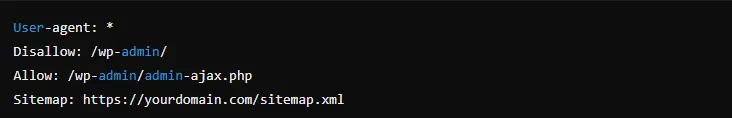
1.4 How to Use Schema Markup to Get Good Results
Structured data, or schema markup, helps search engines understand your material and show rich snippets in search results.
Schema Markup Examples:
- Article Schema (for blog posts)
- Review Schema (for product reviews)
- FAQ Schema (for search results with frequently asked questions)
If you want to use Schema Markup, the best plugins are:
- Rank Math SEO (free and built-in)
- Schema Pro (advanced Schema customization).
1.5 SEO Optimization for Mobile First
More than 65% of Google searches are done on phones. Google ranks websites based on their mobile versions first, which is also known as “mobile-first indexing.”
How to Optimize for Mobile SEO:
- Use a responsive WordPress theme (Astra, GeneratePress, Kadence)
- Test your site on Google Mobile-Friendly Test
- Avoid intrusive popups (Google penalizes them)
- Optimize font sizes & buttons for mobile users
Part 2: How to Make WordPress Faster in 2025
2.1 How to Pick a Quick and Lightweight WordPress Theme
Your theme changes how fast and well your page works.
The fastest WordPress themes for 2025 are:
- Astra (very light and good for SEO)
- GeneratePress (very quick and simple)
- Kadence (full of features and light)
❌ Avoid themes with a lot of scripts, such as:
- Avada (Too many scripts)
- Divi is a heavy page builder.
2.2 Using a plugin that caches files to make loading faster
A caching tool saves a copy of your pages that doesn’t change, which makes the server less busy.
Best Caching Plugins for 2025:
- WP Rocket (best all-around)
- LiteSpeed Cache (best for LiteSpeed servers)
- W3 Total Cache (best free option for advanced users)
2.3 Making images faster and better for SEO:
The best image optimization plugins are :
- ShortPixel (for WebP conversion)
- Imagify (for automatic compression)
- Smush (for free and easy use).
Use the WebP format; it’s 30% smaller than PNG and JPG.
2.4Setting up a Content Delivery Network (CDN)
A CDN sends your website’s files all over the world, which speeds up load times.
The fastest CDNs are:
- Cloudflare (free)
- BunnyCDN (cheap and quick)
- KeyCDN (best for global speed).
2. 5 Making CSS, JavaScript, and HTML smaller
Minification gets rid of code that isn’t needed, which speeds up load times.
The best minification plugins are:
- Autoptimize (for beginners)
- WP Rocket (built-in)
- Asset CleanUp (for more experienced users).
The goal is to have the fastest and most SEO-friendly WordPress site by 2025.
By using these speed and SEO tips, you can make your WordPress site rank well and load very quickly.
👉 Key Takeaways:
- Use hosting and themes that are optimized for search engines (SEO);
- Optimize your images, code, and database;
- Improve your core web vitals for better results;
- Use CDNs, caching, and minification
- Use schema code and design for mobile first.
Start optimizing now to rule Google results in 2025!










