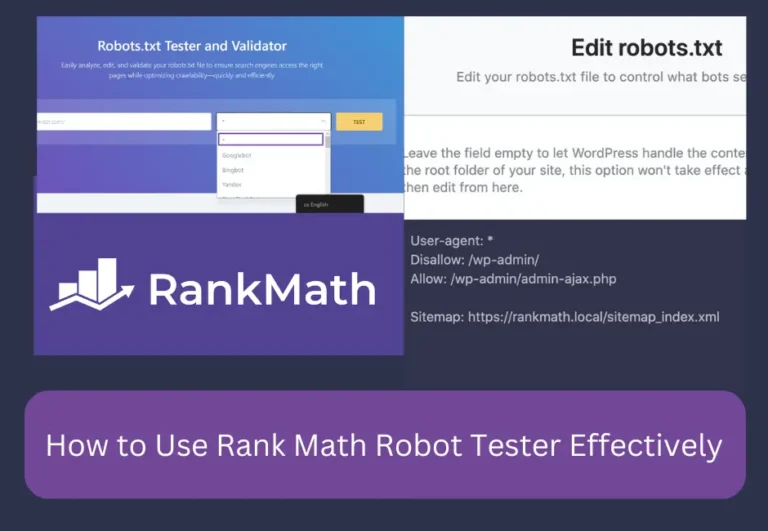You know, have you ever clicked on your WordPress site and then had to wait? Not only is a site that takes a long time to load annoying, but it can also hurt your SEO, turn people away, and even cost you sales. The question “Why is my WordPress site so slow?” is one that many people have. It is possible to fix the issue, and it might be simpler than you think. This article will discuss why your website may be taking too long to load and provide step-by-step instructions on how to make it faster.
Use these tips to make your site faster, smoother, and better for everyone, whether it’s a personal blog, a business site, or an online store.
🐌 Why Does Your WordPress Site Take So Long to Load?
There isn’t usually just one reason why a site is slow. Most of the time, it’s a mix of things, like plugins that are too big, bad hosting, or too many pictures. Here are some of the most common reasons and what you can do about them.
There isn’t usually just one reason why a site is slow. Most of the time, it’s a mix of things, like plugins that are too big, bad hosting, or too many pictures. Here are some of the most common reasons and what you can do about them.
🚫 1. Web Hosting that is Overloaded or Cheap
The Problem:
If you use cheap shared hosting, your site will be on the same computer as hundreds of other sites. That makes everything move more slowly.
Fix It:
- Change your hosting plan to something better, like VPS or managed WordPress hosting.
- SiteGround, Cloudways, or WP Engine are all good choices.
- Use tools like GTmetrix or Pingdom to check the server reaction time all the time.
🧩 2. Too many or bad plugins.
The Issue:
Every plugin you put in adds more code. Some are badly written or don’t work well with others, which can make your site load much more slowly.
Fix It:
- Turn off and get rid of any apps that you don’t need.
- Replace heavy plugins with lighter options (for example, use WP Rocket instead of several caching plugins).
- Update your apps to the most recent versions on a regular basis.
🖼️ 3. Images that are large and uncompressed
The Problem:
The issue is that high-resolution photographs can be slow to load, especially when not optimized.
Fix It:
- Use free tools like TinyPNG or plugins like ShortPixel to shrink pictures.
- WebP is faster and smaller, so use it whenever you can.
- Put in lazy loading plugins, such as a3 Lazy Load, so pictures only load when the user moves to them.
🧹 4. No Caching Configured
Problem:
If you don’t use caching, every time someone comes, your server has to rebuild your pages from scratch. It takes longer.
Fix It:
- Put in apps that cache your site, like LiteSpeed Cache, WP Rocket, or W3 Total Cache.
- Turn on both server-side caching and browser caching.
- Many reliable hosting providers include caching tools; verify whether yours does.
📂5. WordPress Themes That Are Bloated
The Problem:
Some themes are too heavy to load because they have too many features and effects that you may not even use.
Fix It:
- Use themes that aren’t too heavy, like Neve, Astra, or GeneratePress.
- Multipurpose themes should be avoided unless their functionalities are absolutely necessary.
- Get rid of theme features that aren’t needed, like sliders and large hero videos.
🧪 6. Too many scripts from outside sources (ads, fonts, etc.)
The Problem:
It takes longer for pages to run when they have third-party scripts like Google Fonts, Facebook Pixels, or ad trackers.
Fix It:
- Use only the third-party tools that you need.
- As much as possible, host fonts locally.
- Use a performance plugin (like Perfmatters) to delay tasks that aren’t necessary.
🌍 7. Failure to Use a Content Delivery Network (CDN)
The Problem:
When people visit your site from different parts of the world, loading from a computer far away will make things take longer.
Fix It:
- To get information from a nearby server, use a CDN like Cloudflare or BunnyCDN.
- Setting up a CDN usually doesn’t take more than 30 minutes and is free or very cheap.
🔄 8. Outdated version of PHP or WordPress core
The Problem:
Using old versions of PHP or WordPress can make your site run more slowly and leave it open to security risks.
Fix It:
- Make sure you have the latest version of PHP (at least 8.0).
- Update your WordPress theme, core, and plugins all the time.
- Before making any adjustments, make a backup of your website.
🧰 Tools for testing and improving speed
You can use the following tools to see how fast your WordPress site is loading and get real-time feedback:
- Google PageSpeed Insights
- GTmetrix
- Pingdom Tools
- WebPageTest
✅ Summary: Quick Checklist for Improving Site Speed
| Issue | Quick Fix |
|---|---|
| Bad hosting | Upgrade to better hosting (VPS or managed WP) |
| Too many plugins | Keep only what’s needed and updated |
| Heavy images | Compress and use lazy loading |
| No caching | Install WP Rocket or similar |
| Bloated theme | Switch to lightweight theme |
| External scripts | Limit and defer non-essential scripts |
| No CDN | Use Cloudflare or BunnyCDN |
| Old PHP or WordPress | Keep everything updated |
Need Help? We can fix it for you!
We’ll take care of you if all of this sounds too complicated or stressful.
At Preet Web Vision, we help business owners and bloggers speed up their WordPress websites, fix issues, and improve SEO performance. Whether you need a full website audit or just a quick fix, we’re here to help.
📧 Email: hello@preetwebvision.com
📞 Phone: +63-9633112000
🌐 Website: Preet Web Vision
🎥 Check out our YouTube channels to learn more!
📌 Preet Tech Ideas (English)
📌 Preet WebXP (Hindi)
Check them out and subscribe to stay updated with helpful videos every week!
Thoughts for Now
It can be bad for business if your WordPress site is slow, but it doesn’t have to stay that way. You can speed things up, make SEO better, and keep your users happy with just a few smart changes. Start with the basics and fix what you can. If you need help from a professional, don’t be afraid to ask.
Have questions or need a service to fully speed up your site? Talk to Preet Web Vision right away. We’re ready to help.