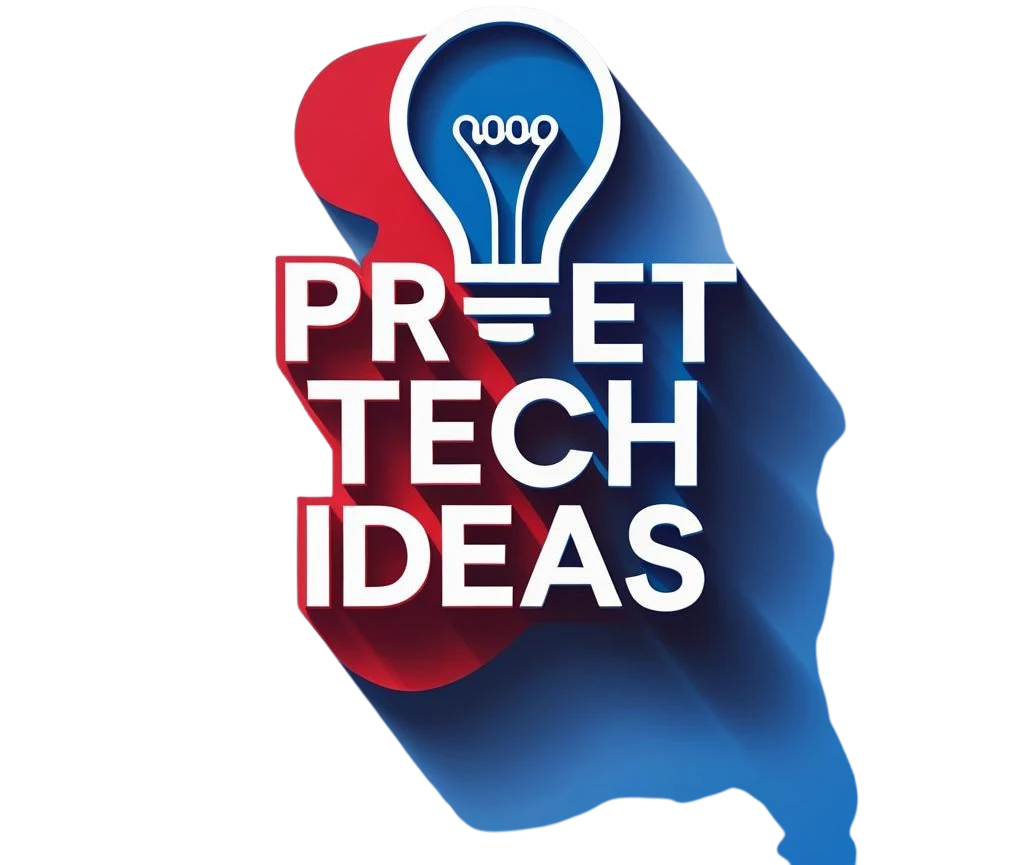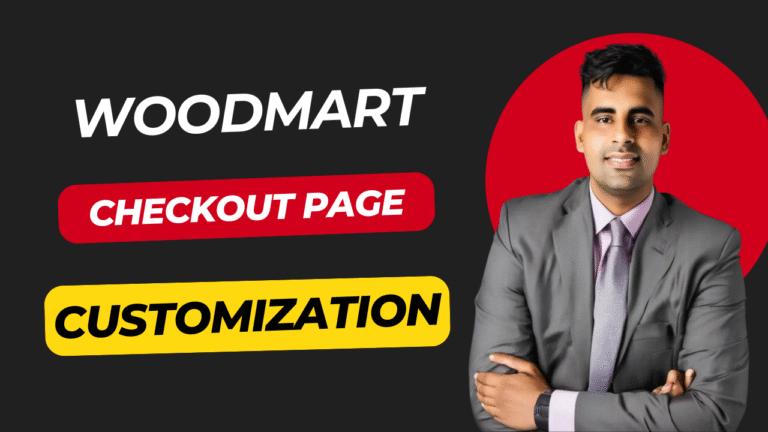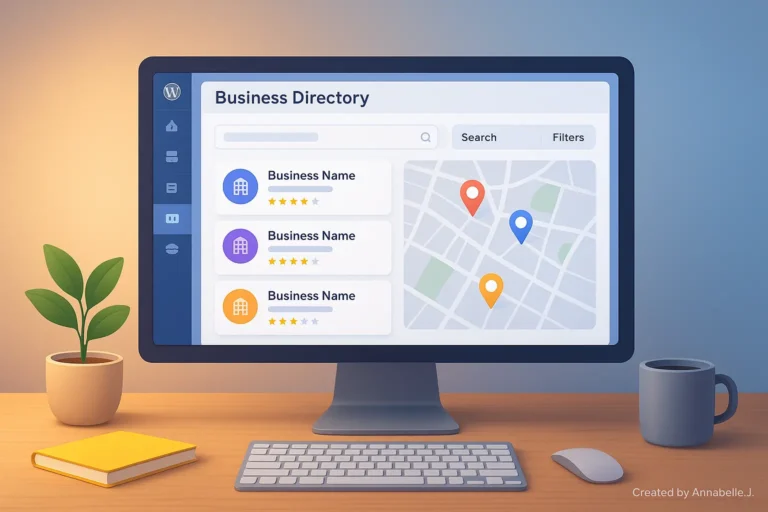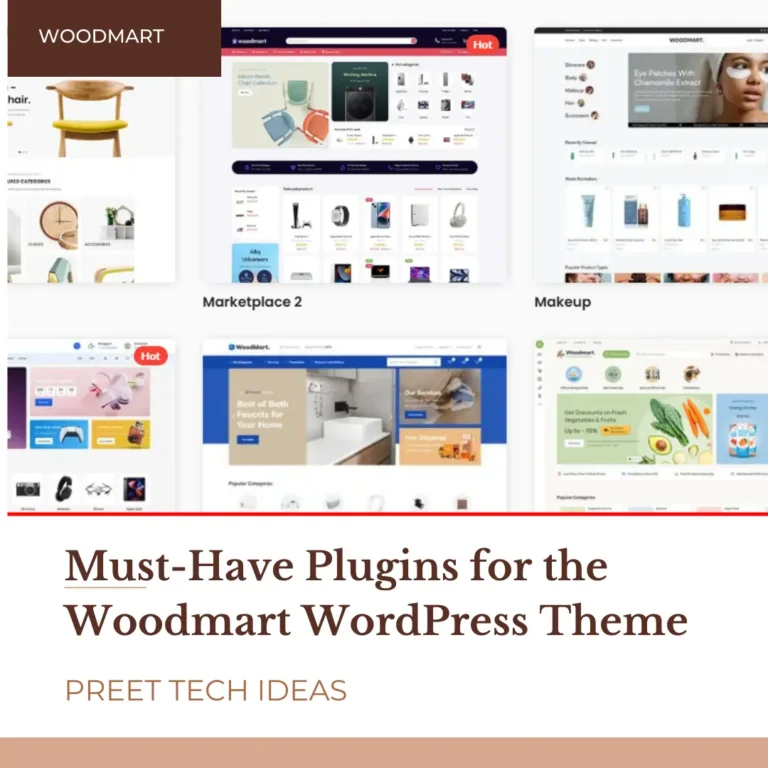Have trouble getting your WooCommerce popups to show up the way they should in your WoodMart theme? They might not be going off at the right time, or even worse, people might not be paying attention to them. It’s not just you who has had trouble with low conversion rates or not getting many clicks. Popups can be hard to deal with, especially with newer themes like WoodMart that use AJAX and other complex features. In this article, we’ll explain why your popups might not be working in 2025 and, most importantly, how to fix them. Easy steps. No problems with the code. Let’s get started.
Popups are supposed to get people to pay attention, get them to interact with your site, and turn them into customers. But if your WooCommerce site, powered by WoodMar,t isn’t doing that, you might be asking, “What’s going wrong?”
The WoodMart theme is strong and easy to use, but it has problems with popups that make it less useful when using its built-in system, Elementor interface, or third-party tools like Mailchimp or ConvertBox.
In this article, we will talk about:
- Why WoodMart popups don’t work often
- Fixes for each problem in order
- The best ways to make popups that get a lot of clicks
- Extra tools and plugins that help
- A simple lesson on how to put up popups visually
- CTA: Where to go for help if you are still stuck
Let’s fix it.
1. The Most Common Reasons WoodMart Popups Don’t Work in 2025
You need to know what the problem is before you can repair it. The most common reasons are:
❌ No Popups Showing Up
Common Causes:
- Popup support is not enabled when using AJAX
- Incorrect trigger setup (e.g., delay or exit intent)
- Plugin conflict blocking the popup
❌ Wrong Page Conditions
Issue:
- The pop-up appears only on unintended pages
Example:
Set to show on every product page, but only appears on the homepage
❌ Late Popup = Slow Load
Reasons for Delay or No Load:
- Heavy plugins or add-ons
- Poor-quality hosting
- Unoptimized images affecting page speed
❌ Theme/Plugin Conflict
Details:
- Cache plugins like WP Rocket or some page builders may block popups
- Misconfigured settings can stop scripts from loading properly
❌ Overlapping Elements or Popups
Problem:
- Multiple popups or sticky bars loading at the same time
- Elements can override or cancel each other out
2. Easy-to-follow steps and answers.
Let’s look at each problem and figure out how to fix it.
✅ Fix 1: Use AJAX to add support for popups.
WoodMart can load pages quickly thanks to AJAX. But AJAX can sometimes make it so popups don’t show up right unless you tell it not to.
How to repair it:
- Click on WoodMart in the WordPress dashboard, then on Theme Settings.
- Select “AJAX Settings.”
- Check the box next to “Allow pop-up rendering with AJAX.”
- Clear the cache on your site
Why it works:
This tells the theme to use AJAX to re-render pop-up scripts every time a new page loads.
✅ Fix 2: Set the Right Display Conditions
It doesn’t matter if you use WoodMart popups, Elementor Pro, or a third-party application; understanding how display circumstances work is really important.
Things to do:
- Open your popup settings.
- Find out which pages it should show up on.
- If you’re using WooCommerce, make sure it has /product/, /category/, or /cart/, depending on what you’re trying to do.
- Open your site in incognito mode to test it.
Tip:
Use “entire site” for a short while to make sure the pop-up is working.
✅ Fix 3: Speed Up Load Time
Pages that load slowly can make popups less effective.
Quick fixes:
- Compress photos using programmes like TinyPNG or ShortPixel.
- Use cache plugins like LiteSpeed or WP Rocket, but make sure they are set up appropriately.
- Use lazy loading for videos and pictures.
- Select lightweight pop-up tools.
✅ Fix 4: Fix Plugin Conflicts
Follow these steps to detect conflicts:
- Turn off all of your apps except WooCommerce and your pop-up plugin.
- See if the pop-up works.
- Turn on plugins one at a time to locate the one that is blocking
- When you find it, look at the settings for that plugin, specifically the “defer JS” and “optimize CSS” options.
✅ Fix 5: Don’t let elements overlap
Don’t show more than one pop-up at a time. Use one pop-up for each user’s journey. For instance:
- Only for desktop: exit-intent popup
- Scroll pop-up only for mobile
- Sticky bars are for promotions, not forms.
This stops them from cancelling or covering each other.
3. The best ways to use WoodMart popups in 2025
Now that you know how to solve problems, let’s make your popups operate better.
🔸 Use language that is clear and easy to understand.
Pop-ups that sound robotic or salesy are ignored by people. Use a friendly tone, like this:
“Hey! Want to save 10% on your first order?
🔸 Only One Goal Per Popup
Don’t try to get email addresses, present a deal, and promote a new product all at once. One goal is to get more people to convert.
🔸Use Delayed Timing (3–5 Seconds)
Popups that happen right away are annoying to users. Wait at least three seconds or until they scroll.
🔸Design that works on mobile devices
Make sure the buttons and typography are big. Make it easier to find the X (close button).
🔸 Offer Real Value
Give consumers a cause to sign up or click by giving them real value, like discounts, exclusive guides, free stuff, or early access.
4. The best pop-up plugins that work well with WoodMart
WoodMart includes built-in functionality, but these tools can help you control things better:
✅ Elementor Pro (Popup Builder)
It works great with WooCommerce and WoodMart. Supports conditions, triggers, and animations.
✅ ConvertBox
Excellent for behavior-based targeting. Quick and easy to carry.
✅ Poptin
A drag-and-drop builder that works with email, A/B testing, and exit-intent technology.
✅ Popup Maker
This free plugin works with WooCommerce and lets you set your triggers.
5. How to Use Elementor and WoodMart to Make a Visual Popup
This is a simple guide to making a functional pop-up:
📌 Things You Will Need:
- The WoodMart Theme
- Elementor Pro (for making popups)
- WooCommerce
🛠 Steps:
- Go to Templates, choose Popups, and then Add New.
- Give it a name like “Exit Offer.”
- You can either choose a pre-made template or start from scratch.
- Include a title, a picture, and a button to call to action.
- Click on “Display Conditions” → Choose where to show (like the whole site or just the product pages).
- Set a trigger, like “Exit Intent” or “Scroll to 40%.”
- Save and Publish.
✅ Test it in a private browser tab!
✅ Clear cache after saving
6. More tips for fixing problems (2025 Edition)
- Check for JS faults in the browser console (F12)
- If problems continue, turn off caching on pop-up sites.
- Try out popups on a lot of different devices, especially mobile.
- Use session control to keep the pop-up from popping up too many times.
🎯 Are you still stuck? We’ve Got You Covered
If you’ve tried everything and your popups are still not converting — or worse, not showing at all — it might be time for expert help.
👉 Reach out to Preet Web Vision.
We help WooCommerce store owners fix annoying website issues like pop-up errors, theme bugs, and slow page speeds.
📞 Phone: +63-9633112000
📧 Email: hello@preetwebvision.com
🌐 Website: Preet Web Vision
📺 Want to Learn by Watching?
Check out our YouTube channels for step-by-step tutorials:
- Preet Tech Ideas (English) – Tutorials on SEO, web design, and WooCommerce
- Preet WebXP (Hindi) – In-depth how-tos and tech tips in Hindi
Subscribe so you never miss a helpful guide.
Last Thoughts
When done well, pop-ups are still one of the finest ways to get people to buy anything. The WoodMart theme is a wonderful start, but you need to set it up correctly, use the right triggers, and design it such that popups operate.
Your store should start to do better now that you know what could go wrong and how to remedy it. Just keep in mind that user experience, timeliness, and clarity are more important than dazzling animations.
💬 Got questions or tips of your own?
Drop a comment below — or message us directly.
Thanks for reading, and don’t forget to subscribe to our YouTube channels for more tips!