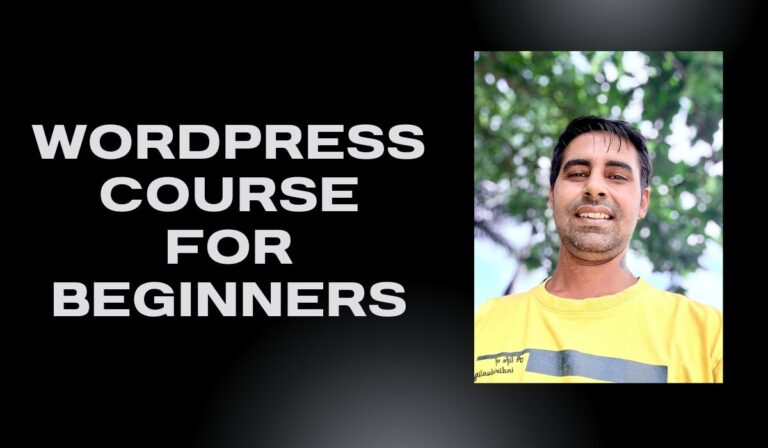Making content is no longer a nice-to-have in a world where digital is what people think of first. It’s a must-have. Business that use WordPress as their content management system (CMS) can use OpenAI’s ChatGPT to handle more tasks, become more efficient, and grow. You can easily and quickly connect ChatGPT to your WordPress site with this step-by-step guide. Then you can automate your content processes like a pro.
1. A Brief Overview
It’s no longer just a guess that artificial intelligence and web content management will work together; it’s happening now. With ChatGPT, which is based on OpenAI’s GPT models, WordPress users may automate blog articles, product descriptions, customer service content, and more.
2. What is ChatGPT?
OpenAI produced ChatGPT, a very advanced AI that can process natural language. It uses the GPT (Generative Pre-trained Transformer) architecture to grasp prompts and come up with responses that seem like they were written by a person. ChatGPT can do a lot of things, from composing emails to creating code. It can even be used on digital platforms like WordPress.
3. Why connect ChatGPT to WordPress?
Efficiency
Automating the creation of content cuts down on time and manual work.
Scalability
Create a lot of articles, pages, or product descriptions at once.
Value for Money
Lessens the need for full-time content writers to do simple content generation activities.
Real-Time Generation
Making things happen in real timeMake content that changes on demand based on what users ask for or do.
4. Important Use Cases for WordPress with ChatGPT Integration
- Writing blog posts automatically
- Product descriptions for WooCommerce
- Customer Service Chatbots
- Dynamic generation of FAQs
- Campaign by Email Writing Content
- Creating SEO Metadata
5. Things you need to do before integration
Before you start, you need the following:
- A website that is powered by WordPress
- Key for OpenAI API
- Basic understanding of how to use plugins and shortcodes
- Optional: Elementor, WooCommerce, or other plugins based on what you need them for
6. A Step-by-Step Guide to Adding ChatGPT to WordPress
Step 1: Get the key for your OpenAI
- Go to OpenAI
- Register or log in
- Go to the API area and copy your key.
Step 2: Add a WordPress plugin that lets you connect to APIs
A few of the best plugins includes:
- AI Power: Complete AI Pack
- GPT AI Power by Senol Sahin
- ContentBot AI Writer
Step 3: Set up the plugin’s settings
- Type in your API key.
- Set things like temperature, maximum tokens, and frequency penalty.
- Personalize the prompts
Step 4: Develop a Content Template
- AI-generated content regions with shortcodes or blocks.
- Use Elementor or Gutenberg to change the layout.
Step 5: Set up automatic scheduling for content
- Use with plugins like WP Scheduled Posts or Uncanny Automator.
7. Best Plugins and Tools for Easy Integration
AI Power
A full set of tools for making posts, pictures, SEO information, and more.
ContentBot
Great for marketers who need sales copy, large articles, and email templates.
Uncanny Automator
Makes automation workflows for different plugins by using triggers and actions.
Elementor AI (Native)
If you use Elementor, its built-in AI capabilities are great for making content for your pages.
8. How to Use AI to Make the Best Content
- Always Proofread: AI can hallucinate facts or misinterpret context
- Brand Tone Consistency: Use brand-specific terminology to train your prompt.
- Avoid Duplicate Content: AI can help, but it can’t replace creativity.
- Use AI as a First Draft: Manually improve and make the final article more human
9. ChatGPT SEO Optimization Tips
- Use ChatGPT to make titles and meta descriptions that are good for SEO
- Connect with Rank Math or Yoast SEO to automatically add meta tags.
- Use GPT to make structured data and schema markup
- Use smart prompts to automate keyword integration.
10. Case Studies: How to Use Them in the Real World
Example 1: An E-Commerce Website
In less than a week, an online clothing store used ChatGPT to write more than 5,000 product descriptions. This lowered the bounce rate and raised the number of sales.
Example 2: A Blog About Technology
A startup tech site used AI-powered editing workflows to automatically write articles every day. This doubled the amount of material it produced without raising costs.
11. Problems and how to fix them
Data Privacy
- Solution: Don’t put sensitive user info inside prompts.
Quality Control
- Solution: Set up a workflow for people to review things.
API Costs
- Solution: Make the most of tokens and think about storing static AI results in memory.
Too much reliance on AI
- Solution: Use AI to add to, not replace, innovative human input.
13. Conclusion
It’s not simply a trend to connect ChatGPT with WordPress; it’s a change. You may save time, cut costs, and grow your online presence by automating article generation. But the trick is to use it strategically, ethically, and keep improving it. Work with Preet Web Vision to get the most out of the combination of WordPress and AI.
14. Questions that people ask a lot (FAQs)
Q1: Is it safe to use ChatGPT with WordPress?
Yes, as long as you don’t send sensitive information over API prompts and follow security best practices.
Q2: What is the cost of using WordPress with ChatGPT?
The costs depend on how the API is used. OpenAI charges dependent on how much you use it. There may be both free and paid versions of plugins.
Q3: Is it possible for ChatGPT to write full blog posts?
Yes, but we suggest checking for brand tone, accuracy, and SEO before you publish.
Q4: Do I need to know how to code to use ChatGPT?
Not always. Most plugins let you add features without writing any code.
Q5: Is it possible for Preet Web Vision to handle the whole integration process?
Of course. We provide full services, from consulting to putting the plan into action and making it better.
Ready to revolutionize your content strategy? Contact Preet Web Vision today!
📧 Email: hello@preetwebvision.com
📞 Phone: +63-9633112000
🌐 Website: https://preetwebvision.com