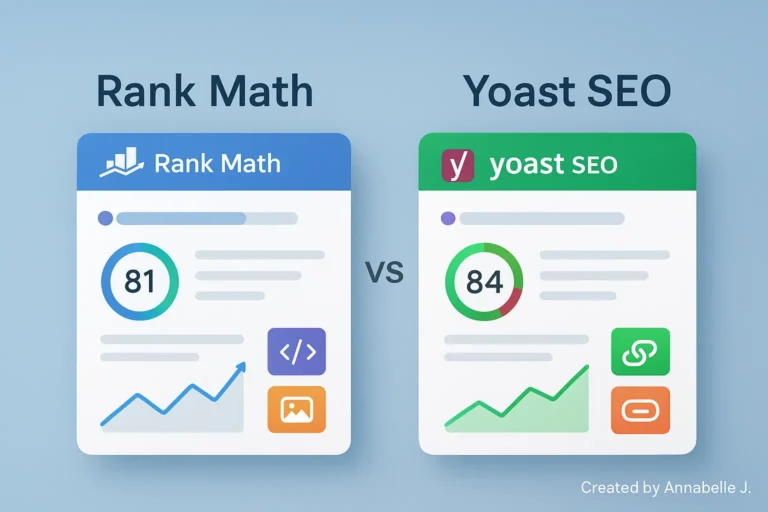It’s easier than ever to start a WordPress blog today, even if you’ve never written a line of code. WordPress is the best place to start if you want to be a full-time blogger, build an online brand, or just share your thoughts with the world. And the best part is? You don’t have to be a tech whiz to do it. In this tutorial, I’ll show you how to create a classic-style WordPress blog from scratch.
Why WordPress is still the best place to blog in 2025
In 2025, blogging is still changing, but WordPress is still the best platform for both individuals and businesses. Over 40% of all websites use it, which shows how flexible, customizable, and easy to use it is. WordPress lets you have full control over your content, design, and ways to make money, unlike other platforms that limit your options.
A lot of new bloggers choose WordPress because it is easy to use and looks professional. You don’t need to know how to code to make beautiful blog layouts, publish posts in minutes, or add important features like contact forms, image galleries, or newsletter sign-ups.
This video tutorial shows you exactly how to do that, from picking a good hosting plan to designing your blog and posting your first blog entry.
What the Video Will Teach You
The YouTube tutorial linked above shows you how to start a classic WordPress blog in 2025. This kind of blog focuses more on clean design, easy reading, and timeless simplicity. When you hit play, you’ll learn this:
- How to find and register a domain name that works for your brand
- The best and cheapest WordPress hosting for beginners
- Step-by-step guide to installing WordPress without having to know how to code or do technical work
- How to use the Classic Editor to blog easily and without distractions
- Choosing a simple WordPress theme that looks good and loads quickly
- Setting up important pages like Privacy Policy, About, and Contact
- Making your blog easier to find on search engines and mobile devices
- Adding plugins to make things faster, safer, and easier for users
At the end of the video, you’ll have a fully functional WordPress blog that you can use for personal writing, business, or affiliate marketing.
Why “Classic” WordPress Still Works
The phrase “classic WordPress blog” refers to the standard blogging layout, which has a clean homepage that shows your most recent posts, a simple sidebar, and a focus on the written content. A lot of flashy designs and complicated page builders online, but most successful bloggers are going back to the basics.
In 2025, people want things to be simple. They want websites that are simple to use, load quickly, and look real.That’s exactly what the classic blog layout does. It’s light, good for SEO, and great for writers who want to focus on their writing instead of constantly changing the design.
This tutorial is all about that classic style. It will show you how to make a modern blog that looks real and professional without using complicated page builders or heavy customization tools.
No Code? No problem.
This video will completely change the way you think if you’ve ever been scared to start a website because you “don’t know coding.” WordPress was made for people who are new to it. Most of the steps in the tutorial are just clicks, like choosing a theme, adding widgets, or making new posts.
You don’t need to know HTML, CSS, or PHP to start a blog. The tutorial will also teach you how to confidently manage your dashboard, change your settings, and publish content.
Don’t worry if this is your first time seeing a WordPress dashboard; everything in the video is explained in simple terms and shown visually.
Laying the Groundwork for Your Blog
The video also talks about something that many beginners don’t think about: how to structure and plan a blog. You’ll learn how to set up your menus and categories so that visitors can find what they need quickly.
A classic blog that is well-organized makes both users and search engines happy. From the very beginning, you’ll learn how to use permalinks correctly, write titles that are optimized, and get your blog ready for search engines.
After you finish the tutorial, you’ll be able to publish your first article and make your site easy to find online.
Picking the Right Theme and Plugins
Choosing the right WordPress theme is one of the most important parts of the tutorial. It should be light, responsive, and good for SEO. The video shows a few options for beginners that load quickly and keep the classic blog look.
It also has a short list of important plugins that you should have, like:
- For search engine optimization, use Rank Math SEO or Yoast SEO.
- WP Super Cache makes your site load faster.
- Automatic backups with UpdraftPlus
- Akismet to keep spam comments out
- Classic Editor makes it easy and traditional to edit.
The tutorial shows you how to safely install and set up all of these tools.
Why You Should Watch the Whole Tutorial
It’s one thing to read about how to set up WordPress, but watching it step by step makes it ten times easier to understand. The YouTube video linked above is for beginners, easy to understand, and completely up to date for 2025. Every part is explained with pictures, so you’ll never be confused.
This is your sign to start your own blog if you’ve been putting it off because you think it’s too hard. Once you see it done, you’ll be shocked at how easy it is.
You can watch the whole tutorial:👉 Start a Classic WordPress Blog in 2025 – No Coding Needed!
Final Thoughts
You don’t need to know how to code, buy expensive tools, or have experience with web design to start a WordPress blog in 2025. You only need the right help, and this tutorial gives it to you. The classic layout lets you keep things clean, professional, and timeless so you can focus on what really matters: your content.
So, grab a cup of coffee and watch the video for a bit. You will have your own classic WordPress blog that is ready to be published, shared, and grown by the end.
If you liked the tutorial, make sure to subscribe to the YouTube channel so you can get more WordPress and blogging tips every week.
🎬 You can watch the whole guide again here: https://www.youtube.com/watch?v=XRxdtDHD_Y8
For more WordPress beginner guides, check out:
Top WordPress Settings for Every Beginner Rank Math vs Yoast SEO (Beginners Guide) Fixing Broken Links in WordPress Fast