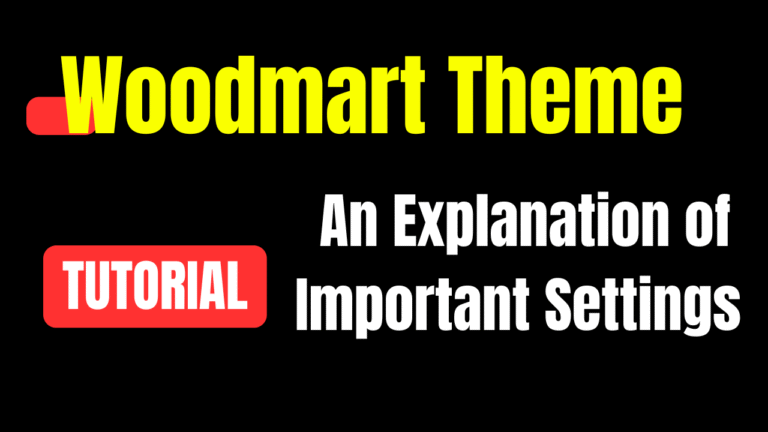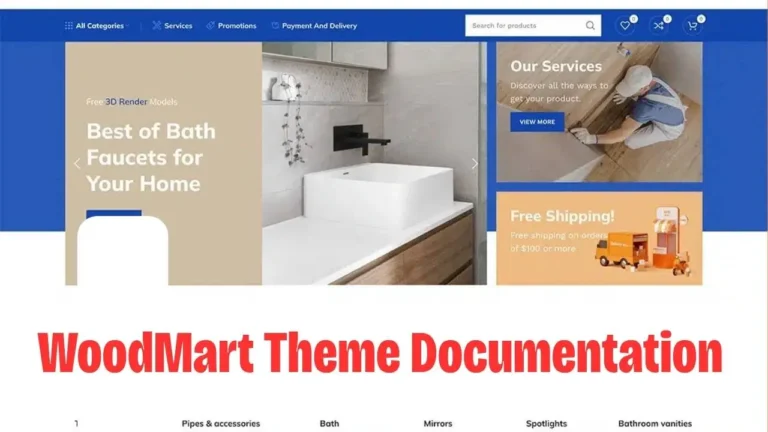Picking the right theme is one of the most important things you can do to make your WordPress and WooCommerce store look professional. The style you choose doesn’t just affect how your site looks; it also impacts how fast it loads, how users interact with it, and even how many people buy from you. This is why a lot of eCommerce business owners like the Woodmart theme, which is one of the most powerful and flexible WordPress themes made just for online stores.
There is a lot of freedom with Woodmart that makes it different from other WooCommerce themes. You can change your store in any way you want with its advanced header and bottom customization, product page layouts, and mega menu options. It also comes with pre-built templates and a drag-and-drop builder. Not good at coding? Don’t worry—Woodmart is designed to be easy for anyone to use while still having tools that professionals would find useful. Woodmart works great for any type of business, whether it’s a clothing store, a gadgets store, or a home decor store.
However, if you’re just starting out, all of these customization choices can be too much. A lot of people who are just starting out waste hours trying to figure out where to start or how to make their site look clean and professional. This is why a step-by-step guide is very important. You don’t have to learn how to set up, create, and customize your store by making mistakes. Instead, you can follow a step-by-step guide.
👉 That’s why we made a full Woodmart Theme Customization Tutorial that you can watch on YouTube. You will learn how to install the theme and import test content, as well as how to change shop layouts, make product pages work better, set up responsive designs for mobile users, and make your site more likely to convert.
Install Woodmart, but learn how to use it well. Watch the full video tutorial above to get the most out of your WooCommerce shop.
Unlock the full potential of your WordPress store with: